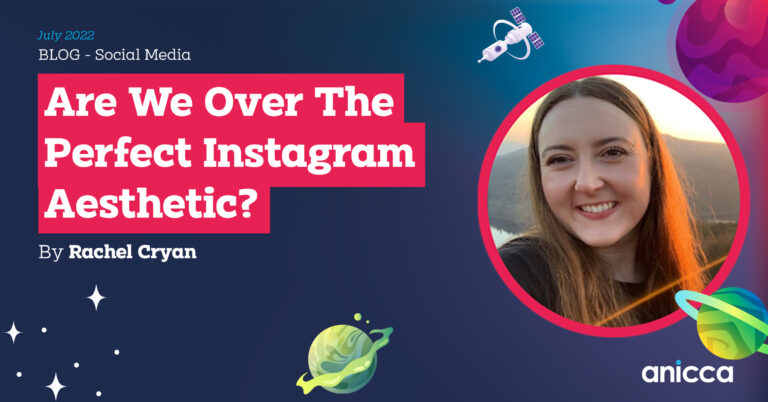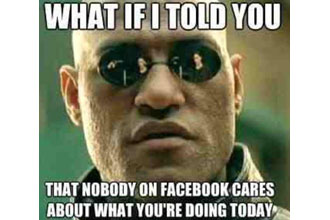How to set up a Google+ Business Page
Whether your company is small or large, getting involved in the social media space has never been more important. Search Engines have increased social impact in their ranking algorithms, which is why Google’s latest addition to their social network Google+ is a must for all businesses
After setting up our +Anicca Digital profile (add us to your circles!) it is very simple for anyone to set up their own Google+ business page.
Step one – Sign in or create a Google+ profile – you will need a personal Google+ profile to create a page, if you haven’t got one already simply sign up in the top left hand corner of the search engine.
Step two – Setup the Basics – Similar to Facebook’s create a page you are faced with a number of options when you begin, these are relatively self explanatory:
- Local Business or Place – If you are a small company that deals with customers in your local area then this one is best for you
Product or Brand - Company, Institution or Organisation – if you deal with customers on a national or international scale then this would be for you
- Arts, entertainment or sports
- Other – if you don’t feel your company fits in any of the above choose this one!
The Next screen you will meet will ask you to provide your company name followed by a tagline (short 10 word description and a picture.
Note: as with other social profiles picture sizes are a square so you may need to edit your company logo a few times to get it to fit into the selected area.
Step Three – Fill Out the rest of the Google+ Business Page – you are then faced with a rather bare page, without any pictures or contact details. Google will prompt you to edit the page and you will be faced with a blank version of the picture.
You can then:
- Add images to your story board – this is five pictures that go across the top of every page of the profile use pictures that best represent your company or brand image, photos of the team, etc.
- Contact Details
- Website
Step four – Share your page – your first post could be a little hello world message on your “posts” tab. Then share it around with your personal Google+ circles. Then put it on all your other social media sites with a link to your Google+ page
Google have also created a badge to put on your company website to allow people to visit your page, the details can be found here:
https://developers.google.com/+/plugins/badge/config?pageId=112209896393403978826&hl=en-GB
The true usability of the feature will take time to become obvious to users. So far it is looking good and already hundreds of businesses have set up Google+ pages. The pages have to be customised so it’s a refreshing search process in comparison to trawling through Facebook’s blue and white standard pages. But because Google+ for businesses is so new, you’ll have to watch this space.
By James Murphy and Lucie Crouch