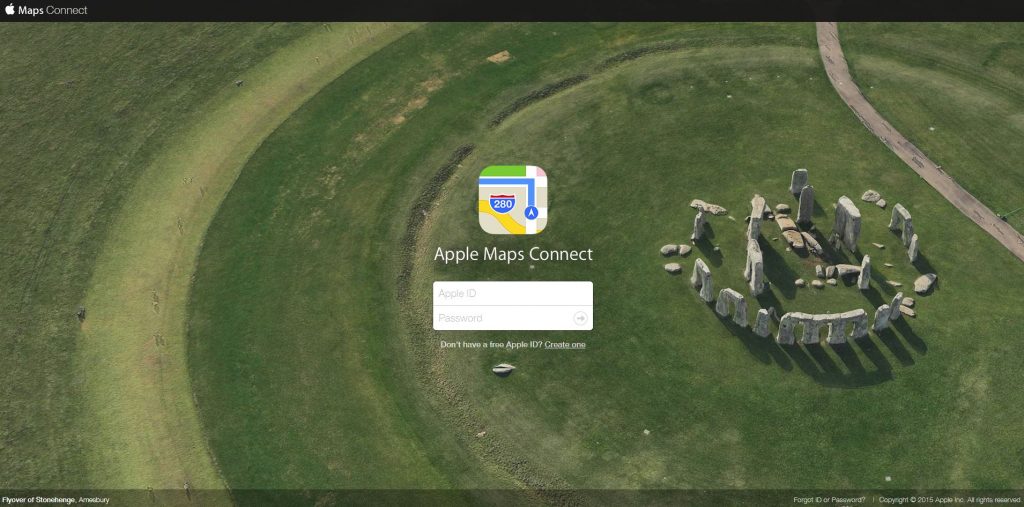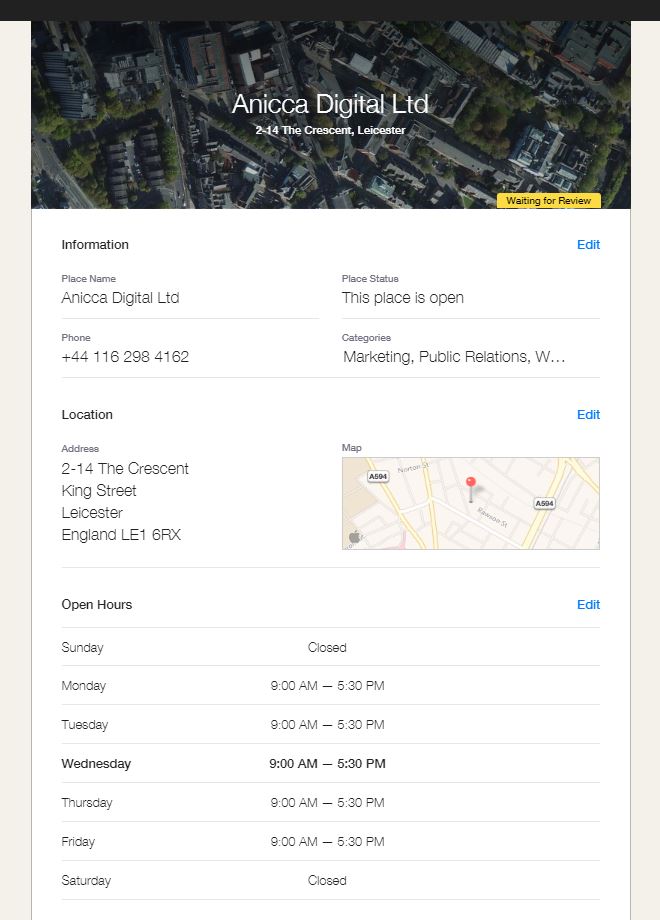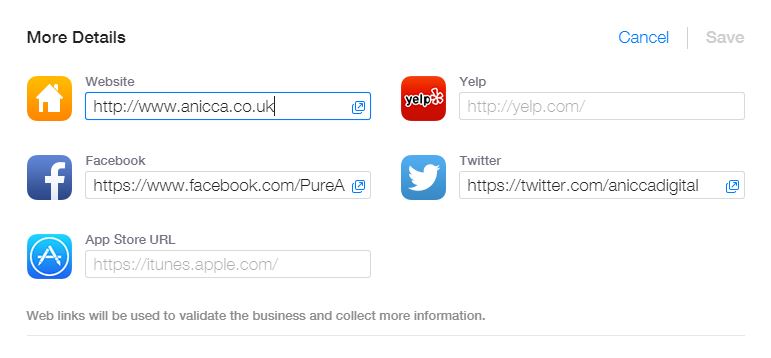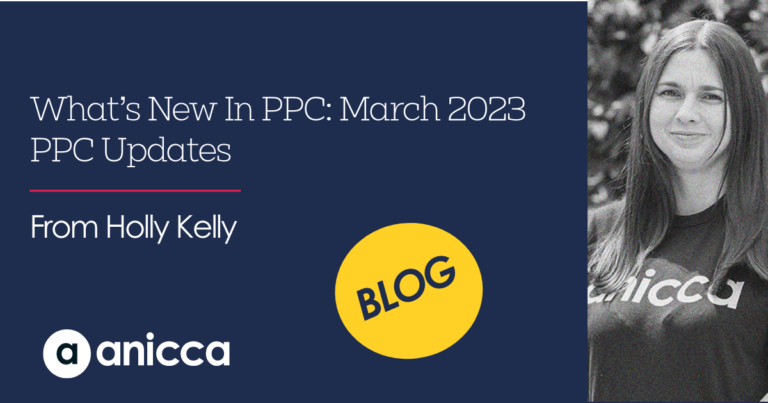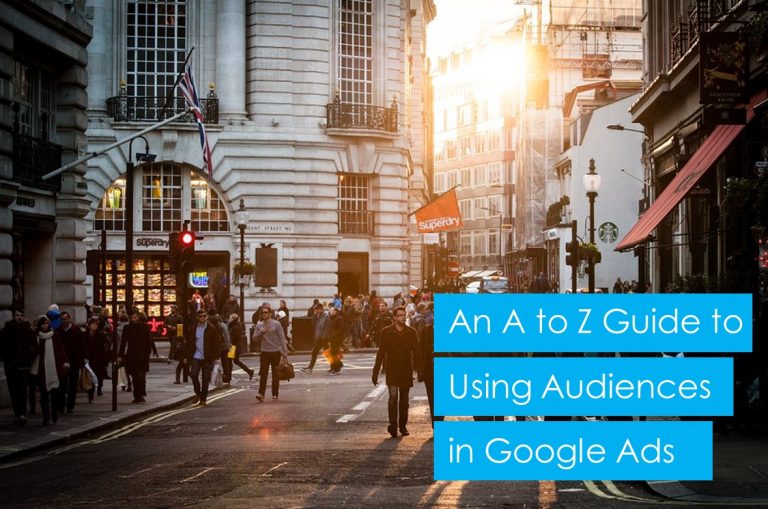Ensure your customers don’t get lost, update Apple Maps
It’s no lie, the Apple iPhone is simply a must have for most people these days. You can’t leave your house without it, walk down the street without seeing somebody using one for a selfie or using it to find a shop in town. So are you making the most of all these iPhone users? In 2015 there are and will be 38 million smartphone owners and regular users in the UK.
Are you on Apple Maps?
After successfully rolling it out last year in the U.S Apple rolled out Maps Connect in the U.K at the start of 2015. I’m sure a lot of you heard the issues that Apple had when they first rolled out maps on iOS 6 with accuracy of listings, as well as getting directions. So have you added your business yet? If not it’s probably worth doing as part of your local SEO strategy…
With the number of iPhone users in the U.K continuously on the rise, having incorrect details on Apple Maps could play havoc with your local customer base. For example, if you’re away for the weekend in an unfamiliar town and are looking for somewhere in particular then most people are going to open Apple Maps and type in your business or ask Siri, which will then open Apple Maps for you. It also cuts out the time consuming job of having to go onto Safari and manually go to your website to retrieve the address to then put in maps. As we all know, mobile phone users typically look for the shortest way to do something.
The great thing about Apple Maps is you can sign in using your existing Apple ID, assuming that you have an account already. If not the sign up process is straight forward and only takes 5 minutes.
Once signed up, click the button to add your business and type in your details. When we added the profile for Anicca, the details were not too accurate and the pin point for the business was way off. (About 8 miles away from our actual location!) We aren’t sure where Apple is pulling the data from automatically, but it’s not the most accurate!
Once you’ve gone through the set up the page should look a little like the image above. Ensure you’ve filled out all the details correctly and most importantly make sure the pin point is in the correct location.
Another great feature of this is the ability to link to Yelp. If you are listed on Yelp then just put in your Yelp profile URL along with Facebook / Twitter and then click submit. Apple will then review your listing and once approved your updated listing will go live.
Hopefully this little guide will help you to set up your business listing on Apple Maps. As the number of iPhone users grows and the ability to use 4G on iPads becomes cheaper and more accessible, it’s time to make sure you’re business appeals to mobile users!