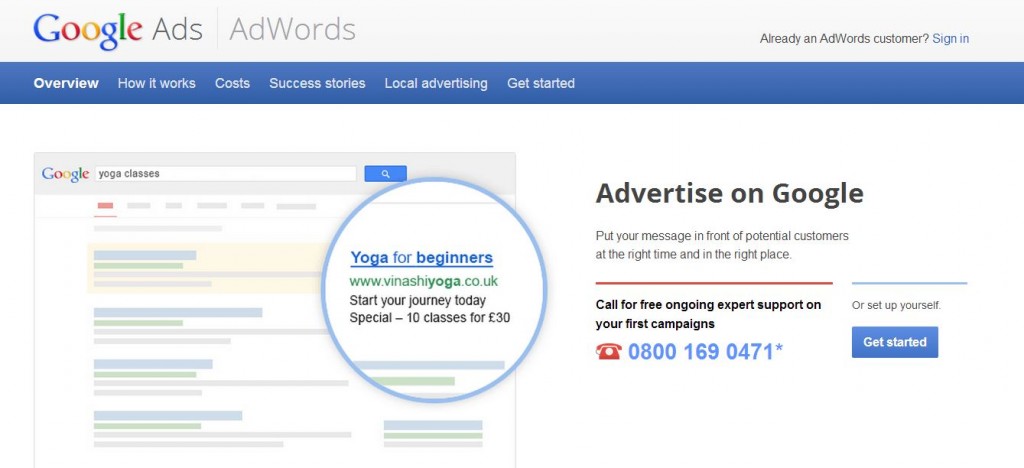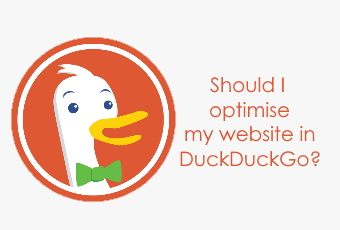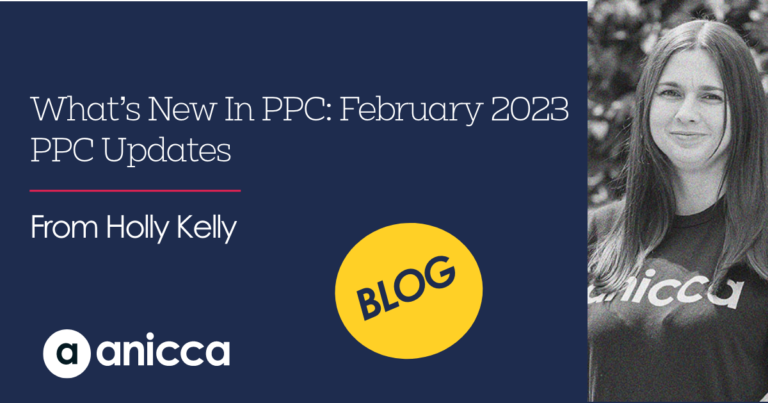Secure Search & Keyword (Not Provided); Is it Game Over for the SEO industry?
This is the question many frantic SEOs are nervously whispering to themselves and in the name of community spirit we at Anicca have decided to give you some top tips on how to survive this change and evolve as an SEO expert. But first, what exactly is secure search and why is everyone talking about it?
What is Secure Search?
It all started back in 2011 when Google decided to restrict the keyword data sent to Google Analytics, specifically those who were logged into a Google app. However, Google have since taken this a step further and on the 26th September 2013 they announced that they had made all searches secure.
Secure search essentially means that all queries conducted via Google are done so via an SSL encrypted search. It works by routing the click to a website through a redirect, which means that the website has no idea what keyword the user used to find their website. This has resulted in a growing number of (not provided) keywords which is increasing by the day and set to reach the 100% mark; a truly terrifying thought.
Check out this website for the latest status on the number of (not provided) keywords.
How Does Secure Search Affect Those in SEO?
Now that all search enquiries are encrypted, SEOs are struggling to identify which keywords are being used to find the website. And without this data you have absolutely no idea what the user was looking for, whether they found it and which keywords are converting into sales.
So, what should those in the SEO industry do? Panic not, because we’ve devised the following tips which should help you.
Top Tips on How to Combat (Not Provided) Keyword Data
Below are a few tips on how to overcome the overwhelming issues of keyword (not provided);
Tip One: Ongoing Non-Google Keyword Research
As anyone in the industry will tell you, ongoing keyword research is essential in order to learn what people are searching for, how many people are searching for a particular phrase and whether the keywords you have chosen are converting. Google analytics played a huge role in helping us to identify which keywords worked and which keywords converted. This however has changed, which is why many people are turning to Bing. Unlike Google, Bing are still showing keywords and while it does not deliver a large portion of traffic to your site, it could still provide invaluable insight.
Tip Two: Setup a Google Webmaster Account
If you already have a webmaster account and you are using it, well done, if not, then set one up immediately. Your webmaster account is still providing keyword data, including that from encrypted searches.
The only downfall is that it only goes back 90 days, so make sure you get into the habit of downloading a report every 30 days so that you always have access to this data.
Tip Three: Google AdWords
There have been a number of claims which suggest that Google’s move to secure search was self-motivated, in that they wanted to increase the number of people using AdWords; however this is unverified. If you have Google AdWords account you’ll still be able to access the keywords which people are using to land on your page – which makes it a very useful tool and one that I’m sure many SEOs will be taking advantage of.
Tip Four: On-Site Searches
If you have this in place then it’s a good idea to try and capture and monitor this data as it will give you some insight into what people are trying to find and the all-round usability of your site.
Tip Five: Filter & Segment (Not Provided) Keywords
While you may not be able to see which keywords people are using to land on your website, you can still see which pages people land on. If you filter your data so that it shows you the landing page for each (not provided) term it should be easier to identify where people are dropping off and which landing pages need optimising and improving to increase the conversion rate.
If you have any suggestions which you would like to share then please leave a comment below, or if you would like to learn more about our SEO services please click here.