Turning Off Google AdWords Auto Ad Suggestions
I’ve seen a few guides online on how to turn off auto ad suggestions in Google AdWords, either they weren’t easy to follow or told me the wrong place altogether. I’m hoping this guide will quickly and correctly show you how to turn off auto ad suggestions within the new AdWords interface with ease.
Benefits of Auto Ad Suggestions
Before I continue, I’d like to add that some of the ad suggestions for clients I’ve worked on have been great, improving click through rates and containing ad messaging I hadn’t thought of using before (so I stole that messaging and made my own ad that follows my ad copy optimisation methods and labelling structure).
It’s like having an automated fresh pair of eyes and a few new ideas for ad copy. However, with some clients diluting ad groups with a very high impression share with more than three ads can reduce click through rates overall (especially if the other ads are using ad customisers) and suffering a 2% decrease in click through rates can reduce conversions overall by a significant level. Other client’s ads have strict compliance procedures to go through before they can be uploaded, and the way something is said can suggestively change the meaning or context of the ads.
In conclusion, maybe keep the auto ad suggestions on but review and disapprove the ads within the 14 days approval time. Then steal the good ideas and make them yourself, that way your ad groups won’t get messy and you can label the ads accordingly and all your campaign can follow a strict improvement process.
If you haven’t got time for that, then turn them off.
Step 1.
Log in to AdWords Make sure you’re at campaign/top level in the new AdWords interface
You should be taken straight to the overview page in AdWords, and you should be looking at something similar to the image below;
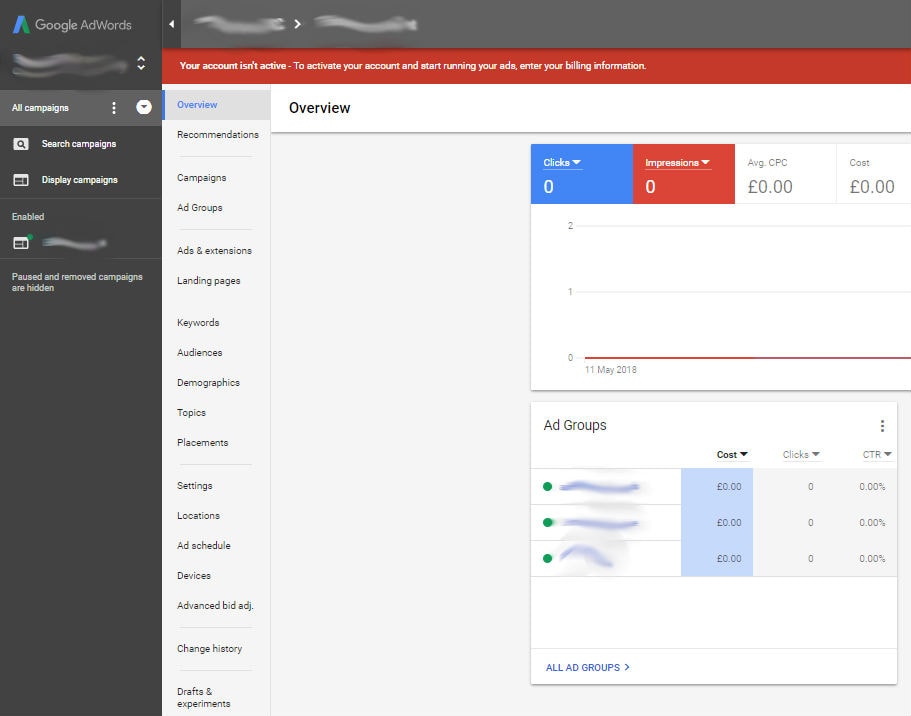
Step 2.
This should allow you to go straight to settings in the sub-menu and see ‘Account Settings’ as the second tab across, click them both.
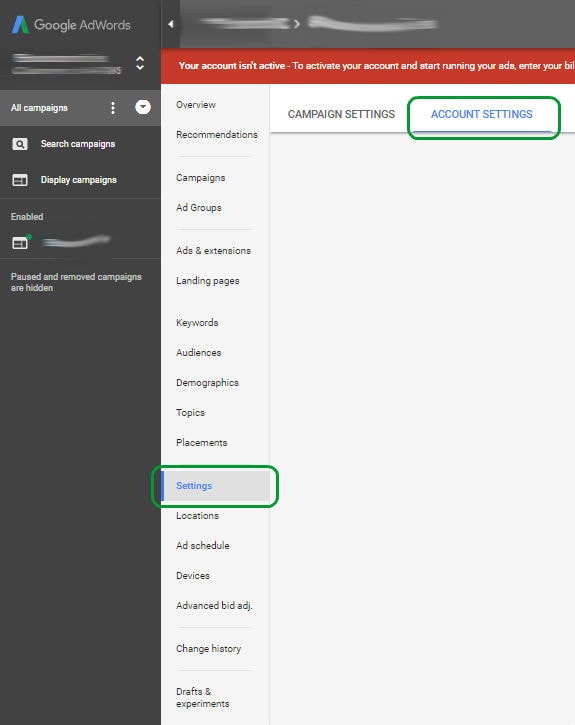
Step 3.
You should now be able to see the settings available to change within that menu subset, click on ‘Ad suggestions’ and set the radial option to ‘Don’t automatically apply ad suggestions’, hit save and then you’re done!
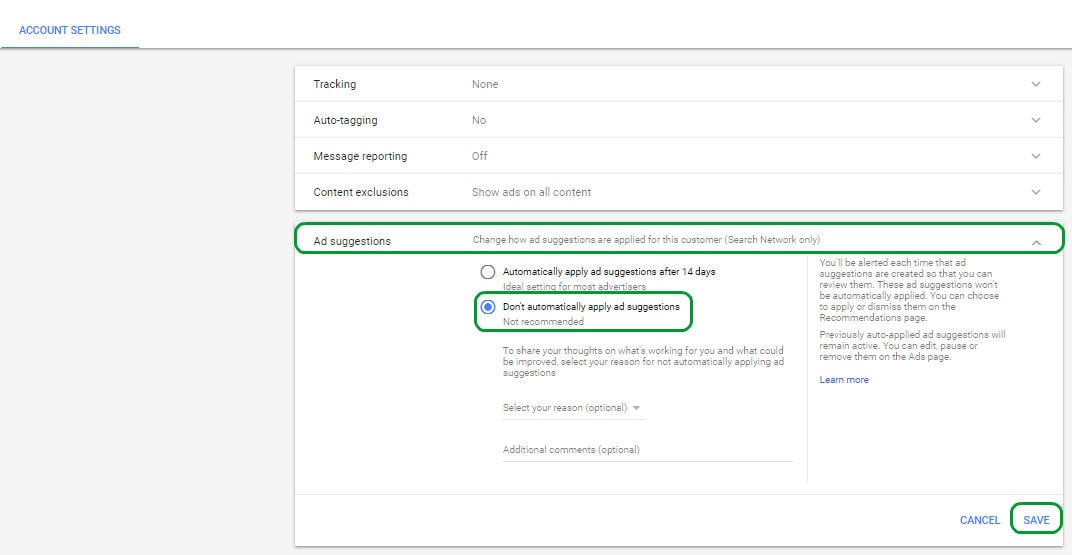
Check out the Anicca Digital blog for more helpful tips, hints and advice on PPC and other digital marketing channels.


