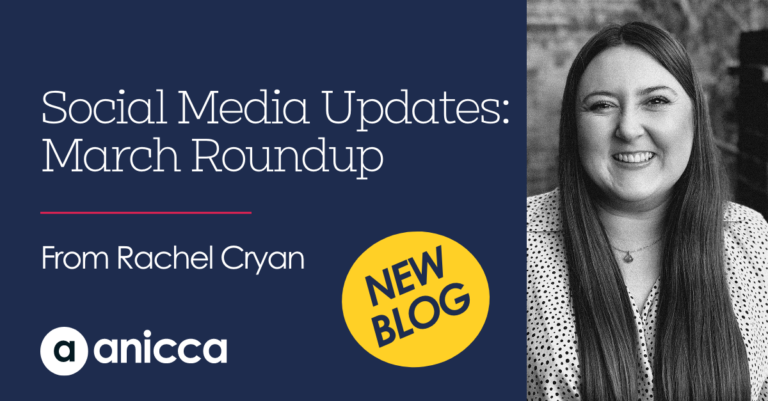Review of Google Plus (Google +): Is this new social network a Facebook Killer?
We were lucky enough to get access to Google Plus (Google +), the new social network from Google. Having spent most of the morning playing about on it, here is my review of some of the features I like and dislike.
Circles
The Circles feature of Google Plus solves one of my biggest problems with Facebook. Circles allow you to separate your contacts into groups (or ‘circles’), and then control which circles see which status updates on an individual basis. For instance, you can keep your family, friends, and work colleagues all separate and post different status updates for each group to see. Personally, I love this feature and find it far more intuitive and logical than Facebook’s system.
However, I did have a problem when adding a friend of mine. All your gmail contacts are automatically imported for you to drag and drop into circles. The problem arose because my Google Plus account was linked into my gmail account, whereas she added my hotmail account. Bizarrely, I didn’t get a notification at my hotmail account (perhaps because it’s still in field testing?) so we had to coordinate outside of Google Plus to make sure we added each other with the right accounts. A small niggle, probably only a glitch because of field testing, but a problem nonetheless.
Sparks
Google Sparks is a feature in the left hand menu that allows you to set up a feed based around your interests and the things you like. As an example, I’ve set up Sparks for ‘pie’ and for ‘films’.
If I click on one of these I am taken to a feed of search results based around that interest. This is a great alternative to ‘alerts’ and means that you can view things you’re interested in easily, without leaving the Google Plus site.
This isn’t a perfect system though. Currently, if I list ‘running’ as one of my interests, for instance, it brings up a lot of irrelevant stuff I’m not interested in. Hopefully this will be improved and will evolve to look something like a more polished version of What do you Love?
Mobile – Huddle and Photo Uploads
One of my favourite features is the ability to set your mobile phone to automatically upload any photos you take into a private folder on Google Plus. This means, should you opt in to it, you don’t have to bother about the hassle of connecting your phone or camera to the network and then spend ages uploading them.
Another cool feature of the mobile app is called Huddle. This is, essentially, a messaging service that allows group text messaging, similar to text me, or Group plus. However, the real benefit is having it amalgamated into your social network so everything is in one place.
The Missing Key
Google Plus ties a lot of Google products together, from gmail to chat to +1 to Latitude, and this is definitely a selling point. The new black Google toolbar allows you, when signed in, to share updates, links and images, from anywhere on Google. This means that, rather than having to keep an intrusive Facebook page open constantly, you can interact from your gmail inbox.
Privacy
This will be a huge draw for many people who have become increasingly disillusioned with Facebook’s privacy policy. The Circles feature offers a vastly improved level of control over who sees what, and this extends into everything. It appears that for each and every individual aspect of your online presence, Google Plus lets you customize the privacy settings. You can also download all your data easily, should you wish, from the Data Liberation tool. And what’s more, all this is simple.
Images
I like photography and I like my photographs. Facebook has never catered for this – if you upload a photo to Facebook it compresses it horrifically. I haven’t checked the compression of Google Plus images yet. But the signs are looking good. If you view an image and click ‘image details’, it has fields to tell you all about how that image was taken, from the camera used to the aperture and focal length.
My Summary
Personally, Google Plus does everything I have spent the last few years wishing Facebook would do. The ability to control privacy, to separate groups of friends, and to integrate with other Google products, is a huge draw. However, it is not there yet. It needs a lot of fine tuning, and lot of polishing and a lot of new features to really be a game changer. For now, Google Plus definitely has potential. I look forward to seeing what they do with it.
Expectations and Opinions of Google Plus
I asked around the office to see what my colleagues (who are also now on Google Plus) thought of it. Here are some of their answers.
James Murphy:
The new attempt at social networking from Google shows a lot of promise as to how a social network can be aimed at just people; however, you can already guess how Google will monetize it.
I liked the ease of integration with pre-installed Google apps, such as picassa web albums, which brings in an easy to manage element to the web app.
The possibilities of where Google could go next with this platform are endless. The sparks idea in particular should prove interesting, although it isn’t quite there yet. I was kind of expecting sparks to work in a similar way to wdyl.com in that what you love is divided up into sections such as videos, images, news, etc. And think this is where they can improve the service to truly incorporate what they do best into a social network.
Luke Glassford:
“My first impressions of Google+ were of how clean and organised it looks. For anyone who gets a bit annoyed at the clutter of Facebook, Google+ could be just what you’re after.
The Circles element is definitely a major draw – although I think it needs more work to appeal to the increasingly privacy-conscious public. If I post something in my ‘stream’ to a specific Circle – only those people see it. But what happens when they reply to my post? Is the reply only shown to the people in my Circle? Don’t think so. The more replies to my original post, the less private it gets.
Other than that though, I think Google+ definitely has legs – and when the +1 button gets integrated it may become a very real competitor to Facebook.