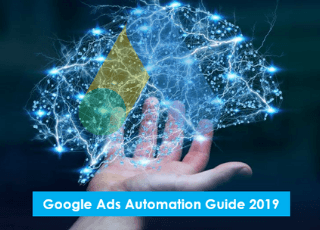How to utilise PPC in your Black Friday Campaigns
How to utilise PPC in your Black Friday Campaigns
In this blog, I will look into tactics you can use for Black Friday 2022, from Social Media tactics to advertising on Google Ads (PPC) for this year. We will be looking at how to manage your budget, tactics, and preparation as well as what to do when Black Friday has ended.
The History of Black Friday
Black Friday originally started in 1975 and highlighted the most popular day in shopping in Philadelphia, which was November 29, 1975. Black Friday has evolved since its origination, moving more into the digital world and the “sale” lasting a weekend or even a whole month for certain brands.
Historically, when people have searched for Black Friday, the searches have peaked on the last weekend of November, which is the traditional date for Black Friday. Compared to 2020, we have seen a decline in interest for Google Searches, but a contributing factor behind this was that in 2020 we were in a lockdown, so purchases had to be done online, as people could not visit stores in person.
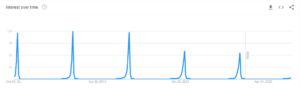
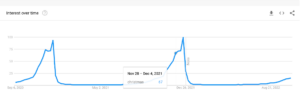
Search terms for Christmas start to increase around Black Friday, with Black Friday being a very common time when people would look for Christmas presents and gifts. With the cost of living crisis this year, we can expect customers to be more cautious with their money and will need to be more convinced to convert.
Looking at the Black Friday stats, we have learnt the following:
- Consumers in the UK alone were found to have spent a total of £9.42 billion over the course of the Black Friday weekend in 2021, of which online sales accounted for 61.49%.
- Online traffic in the retail segment saw a 32.32% increase compared to the previous week.
- 74.17% of online traffic on Black Friday was from mobile devices.
- Cart Abandonment on Black Friday was 77.74%.
- Airline and Luxury Fashion had the highest cart abandonment rates.
- 10:00 is the peak time for online sales on Black Friday.
Source: SaleCycle

Source: SaleCycle
Looking more into cart abandonment, in 2021 we can see the Cart Abandonment rate was at its highest in the week leading up to Black Friday, and then reduced towards the end of the Black Friday event. People leave products in the cart, so make sure you have emails ready to remind customers what is in their basket to increase conversions, as well as utilise Remarketing campaigns… Which we will explore later on.
So, looking at the historical data for Black Friday, what can we expect for 2022? We would expect sales the week leading up to Black Friday to decline, with more customers likely to wait until Black Friday itself to convert on websites and use the time to search for products. Once Black Friday has started, customers will be looking around, so expect higher bounce rates as customers may leave a website once they see the promotion you have for Black Friday.
In the e-commerce world, we have seen conversions take a decline over the past couple of months as the cost of living increases making it harder for customers to convert and purchase products.
Tactics for Black Friday
For Social Media, you may want to do a countdown for your promotions, so customers know you are participating in Black Friday and will, more than likely, view your website and offers on the weekend. Highlight the length of the Black Friday offer. Historically, a month-long offer will make customers wait for a deal, and shop around. If it’s a short promotion, they will need to be quicker in converting, especially if stock is low.
If you are running different promotions, make customers are aware of the different offers you are running so they don’t think it is just one offer across the website. Test the different messages you can do on your SM posts and see which ones get the best interactions and conversions.
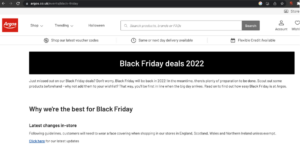
Certain websites have a Black Friday-specific URL, to let customers know they will be participating in Black Friday, and people often search “Brand + Black Friday” so having a dedicated URL for offers is a great way to highlight to customers what offers you are doing. This page usually is around all year round and has links to other offers the brand is promoting.
With regard to creatives, it has been found that dark colours work best for Black Friday months, with Black and Orange being the best colour combination. Unlike other months, where ‘less is more’ for creatives, when it comes to Black Friday we would recommend adding more information about the offer you are running, including discount code, offer date range and other key selling points.
PPC Tactics for Black Friday
Shopping Ads
- Performance Max can run shopping campaigns, and you can adjust the campaign to focus solely on advertising shopping products by removing assets.
- Instead of adding display assets to your Performance Max campaign, I would look to create a separate campaign solely focused on Display. The benefit of this would be as a campaign overview, you can see how the Performance Max campaign has performed with just products and will know how the campaign has converted.
- Make sure your feed is up to date on Google Merchant Centre. If you have promotions, is this set up correctly? Is your product title/description correct? Is the feed pulling in the correct images for the products? Are these rich and really highlighting the product you wish to display?
- When creating campaigns on Performance Max, you can add negatives in the campaign by talking to your Google Rep/Support so you can create a negative for the brand in product campaigns, and then create a separate campaign for Brand Shopping on Pmax.
- How are you pricing your products compared to competitors? On GMC, you can compare price competitiveness – growth > price competitiveness
Google Ads – Ad Copy
- Consider creating a new Ad Copy to mention Black Friday deals.
- Mention any other USPs that will make you stand out over competitors.
- Update Ad Copy around different discount groups. Don’t just have one ad copy if you have different discounts on products.
- Add a deadline for the offer to persuade customers to purchase and not shop around.
- Label your ads, so you can easily find them and pause them if/when needed.
- Update the Website URL to mention Black Friday that is displayed in the Ad.
- Set up Ads to have automated rules and schedule ads. If you have a campaign on the last day, change the copy to say “Last Day for Black Friday”
- Use 3 Headlines for the copy, and pin the order you want them to appear in, so you are in control of what order you want your ad copy to appear in.
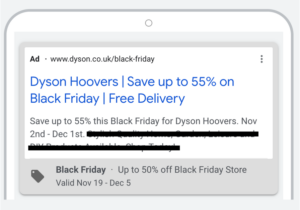
Google Ads – Promotions Extensions
- Promotions add extra space to your ads and take away screen presence from competitors.
- Adds urgency to the offer.
- Can link to occasions like Black Friday, Christmas & More.
- Can specify if the promotion is “up to percentage” or “monetary” discount.
- Highlights to customers when the promotion is running.
- If a code is needed, or the discount is valid if you “spend over” it highlights this on Ads.
- Promotions extensions can be set up to match campaigns/ad groups.
Google Ads – Sitelink Extensions
- Update your sitelinks to highlight different offers you are running.
- Worth promoting the main Black Friday page.
- Takes extra space on Screen.
- Can recommend relevant products in the site links to search keywords.
- Siteplinks on the Ad will only show 4, so even if you create 6 Sitelinks, only 4 will appear when the Ad is shown to customers..
- Sitelinks extensions can be set up to match campaigns/ad groups.
- You can add descriptions to your sitelinks as well to give further information.

Google Ads – Callout Extensions
- Adds urgency to your ads.
- Can help increase conversion rates.
- Adds extra reasons why customers should purchase from you.
- Extra text space to mention what makes you the best place to purchase.
- Callout extensions can be set up to match campaigns/ad groups.
- Up to 4 extra callouts available to expand reasons to purchase on Ads.
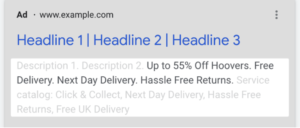
Google Ads – Keywords
- It is worthwhile adding your products, and then Black Friday after, as that is what customers will be searching for.
- Look to reactivate keywords that have been successful with previous promotions.
- A customer using “Keyword + Black Friday” is more likely to be ready to convert.
- Using Black Friday as a keyword by itself would be too broad and bring in irrelevant searches. I would not recommend using this keyword, unless using an RLSA.
Google Ads – Negative Keywords
- Check your negative list and remove keywords that you might have linked to discounts.
- Customers will mainly be using the search term “Black Friday” but think of alternatives customers might use.
- Ensure negative keywords and added back to the account once finished, if you no longer want to show for this keyword.
Competitor Watch
- On Facebook, you can look at the ads competitors are using. Try to think whether there are any headlines/descriptions that you can use.
- Google Ads has a new feature called GoogleAds Transparency where you can see why you are seeing this ad, and then view the business and all of the ads they are using. This is a new feature, so is only available to selected accounts.
Google Ads – Stand Out
- What makes you great to customers
- 5-star reviews?
- Excellent Service?
- Free delivery?
- Next Day delivery?
- Buy now, pay later?
- Loyalty points?
- Free gift with purchase?
- Focus on emotions
- Say more with fewer words – focus on short direct headlines and descriptions
- Personalise ads for different audiences
- Use financial/promotional incentives
- Use active verbs
- Check what competitors are doing
- Scream about your brand values
- Test asking questions with Ad copy
- Include trust signals so they feel more secure with you
- Test visuals – image vs video
Google Ads – Lookalike Audience
- Connect with the right audiences who are looking for products just like yours using detailed targeting across search and social to inspire them before they have decided on a brand.
- Make use of non-brand keywords, interests, demographics and look-alike audiences to find new prospects.
- Target specific people, who are in specific places, with specific interests at specific times.
Google Ads – Remarketing
Display Remarketing
- People who have visited your website for Black Friday, or in the past; show them the products they were looking at.
- Can upload email addresses to remarketing campaigns.
- As these people have visited before, they are more than likely to visit your website again to convert.
- Remind customers of the product they were looking at, advertising the product to them.
- Static Images with the creatives you have for Black Friday
Search Remarketing
- People who have visited your website before, you can remarket to them.
- This is the only case I would use “Black Friday” as a keyword, as they have visited/purchased from you in the past so are more likely to convert.
PPC Budget/Bidding for Black Friday
- Decide how much budget you want to dedicate to Google Ads. Be aware competition is heavy, so you will need to increase the budget for Black Friday promotions.
- Ensure the budget lasts for the duration of the campaign.
- Most Campaigns will use automated bidding where you might tell Google you want a certain ROAS for this product, with Black Friday you might want to readjust this value to be more competitive in the market.
- Do you need to change your CPA Target? Has a campaign been set up to only target a £5 CPA? This can increase due to competition for Black Friday.
- With competition being tougher than ever for Black Friday, have you researched relevant keywords and are you aware of how much the average CPC is?
- Review last year’s sales and see which products were selling the most.
- Decide how much you want to spend on an account overview for Black Friday and then split the budget into Product Categories.
- Find out how customers interacted with sales, whether was there a certain campaign which had a higher conversion rate.
Black Friday has Ended… Now What?
- PAUSE BLACK FRIDAY ADS.
- Ensure Promotions have ended on the account.
- Change campaigns back to previous settings.
- Review the budget for remarketing campaigns and exclude customers that have recently converted to the account.
- Review products sold and quantity.
- Review the data from Google Ads, which ads got the most impressions/clicks but didn’t convert?
- Google Analytics Data – When did people visit the website, what page did they visit, and which product had the best conversions?
- Google Analytics – Look at where the traffic to your website came from. Paid, Organic, Social, Email?
- Put your feet up. Black Friday is done… Now time to plan XMAS Sales/Boxing day sales.