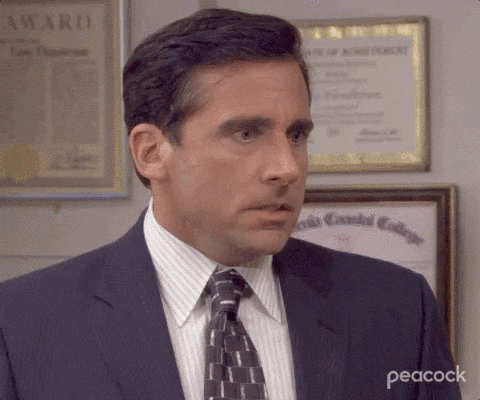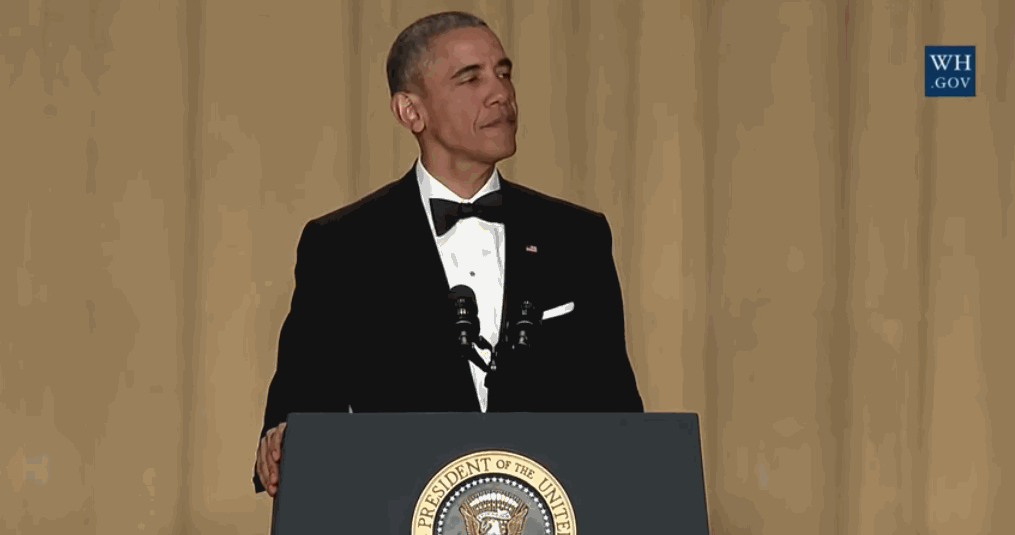You can always count on Google to bring a new product out just as you begin to get familiar with their previous product. For those who have been in the industry longer than me, you will fondly (or perhaps not so fondly), look back to the days where champion vs. challenger ads and single keyword ad groups were the way forward and where expanded text ads and an updated user interface were the biggest changes that anyone in the industry had ever seen.
Then, a few years later responsive search ads (RSAs) and smart shopping were unveiled, giving more autonomy to the Google algorithm to achieve our marketing objectives. Fast forward to the present day and you can no longer create expanded text ads and smart shopping campaigns are in the process of being automatically “upgraded” to Performance Max (PMax).
So, why am I telling you this when the blog was meant to be about improving your ad account? The simple answer is just because something is new or Google’s new “best practice” says you need to put 25 keywords into one ad group, you shouldn’t necessarily do it if it isn’t right for your ad account.
Review the account
Before you do anything, take a step back from the day-to-day management of the account and review every aspect of the current setup. A good starting point is to look at the keywords currently in the account and ask yourself the following questions:
- Are there duplicate keywords in different ad groups/campaigns that are competing against each other?
- How many of the current keywords have 0 impressions in last 6-12 months? Why are they in the account if they aren’t being served?
- What is the individual quality score of the live keywords in the account? If low, have you looked at the ad copy and landing pages being used?
- You may have added RSAs back in 2018;, have these been optimised to either good or excellent and does the ad copy make sense?
- Although you should be able to spot if conversion tracking is broken pretty quickly, it’s worth checking just in case something has changed and that’s why an ad account is suddenly doing badly.
- Is the right bid strategy is currently being used? Do you have enough conversions to use maximise conversions and is your target ROAS achievable? If not, these can make performance plummet.
- When reviewing your account, use multiple date ranges to get a short, medium, and long-term understanding of performance and be aware of any delay in attribution.
Don’t remove, only pause
Ok, so you’ve reviewed the account and you’ve hopefully noticed some improvements that can be made, now what?
Don’t remove anything from your account! You won’t be able to undo it and therefore won’t be able re-enable in the future. When optimising your account, always pause items that you no longer want live.
While we’re on the subjecting of pausing, just because Google says that you can only create RSAs moving forward or that broad match modified (BMM) has now been replaced by phrase match,. whatever you do, don’t pause existing extended text ads or BMM match types if they are still generating leads and sales. It is worth noting that you can still re-enable extended text ads at anytime but you can’t create any new ones.
Slowly phase out ads/keywords based on data
Humour me, you wouldn’t suddenly stop using an old labelling machine that is working perfectly fine and is consistently still doing what is required of it, just because you bought a new machine with all the latest technology.
What you would likely do is run them side-by-side and troubleshoot any issues the brand-new machine predictably throws up. Only when the new machine begins to consistently outperform, or the old machine starts to falter would you turn it off.
Google Ads is exactly the same! If BMM keywords or extended text ads are still outperforming the Phrase match or RSA’s alternatives, then it would be ludicrous to pause them! If you haven’t already, add RSA and phrase match alternatives into all your live campaigns.
Use experiments where possible
How do you know if it isn’t right for the ad account if you don’t try it?
Whether you’re testing a different bid strategy, trying to determine if a ppc landing page will work better than the main website or just want to see if changing the headline helps performance. Ideally you want to do an a/b test where possible but if you can’t, then it’s a good idea to test changes on smaller campaigns before rolling them out across the whole account.
Set up Shopping with the future in mind
As mentioned previously smart shopping campaigns have now been “upgraded” to PMax. What this means is that you will now only have the option of either creating a standard shopping or a performance max campaign and settings you can access vary massively.
In terms of PMax, think about what you would want to see in 2 months’ time when the initial good performance potentially wears off and it starts failing to deliver the desired results. You would want to easily see what asset groups are performing and which ones aren’t, wouldn’t you? This is why you want to look at breaking your shopping feed into multiple assets groups and/or campaigns.
The same logic should be used for standard shopping where you have more control of how you set up the campaigns. A feed which is logically split across ad groups and campaigns is far easier to optimise than one that is just dumped into one campaign with one ad group/asset group.
Logically splitting the campaigns also helps with optimised automated bidding strategies. For example, if you have high and low margin products in the same campaign then they would both be eligible to bid at the same rate. However, you could set a lower ROAS/CPA for high margin so Google can be more aggressive and a high ROAS/CPA for low margin to keep the CPC in check.
Optimise your feed
Don’t forget about your feed! Whether you’ve had good shopping performance in the past or not, review your feed and ensure that you provide as much information as possible to help Google with determining what auctions to place you in. Don’t just stop there, review your product title and description, there will always be room for improvement. If you’re unsure of what you should include, a simple internet search for “Product data specification” will tell you everything you need to know.
Stop wasteful clicks
Applying negative keywords to your campaigns is an efficient way of reducing wasted ad spend. It’s quick and simple to search for premade negative keyword lists online and apply these to all your campaigns. You can also use the search term reports and the keyword planner to find additional keywords you don’t want to be appearing for. On average, 15% of searches are new, therefore it’s clear to see that keyword optimisation should be treated as an ongoing action.
Be careful! Double– check premade lists and use phrase/broad negatives sparingly, if these are used incorrectly then it can quickly start excluding you from searches that you want to appear for.
Exclude the right placements
When deciding on what placements to exclude, a good starting block for most businesses is to exclude any placements that are mobile app-based or targeted at young children. If you don’t, you will be spending your valuable budget on people trying to click off adverts to carry on with their free game or kids seeing your adverts that are intended for their parents.
Not all gaming YouTube channels are bad… in general. We’re not robots, we have lives outside of work which means we view things that on the face of them look completely irrelevant. Your first instinct as PPC manager may to be exclude that website/YouTube channel because it isn’t an industry news website or a channel talking about your industry.
Don’t do it! It’s always a good idea to manually review placements, especially the high– spending ones, this is the only way you’ll understand if the placement is good or bad.
Review audiences
Easy to set up but even easier to forget! Whether you want to use it to target specific people or just to observe and gather information. Overlaying audiences is low effort and can generate great insight that can inform how you optimise your account. Try to avoid in-market and affinity audiences for targeting as these aren’t the collection of this data may not be as accurate as your own custom audiences.
What we mean by this is that nobody knows for example, what dictates whether Google puts a person in the affinity audience for Yoga or not. Whereas it is very clear why people are in your custom audience based on previous website visitors.
Make sure you have budget for your best performing times
If you are using manual bidding strategies, then setting up ad scheduling is a must. A bit like overlaying audiences, this should be done early and then left until it has sufficient data. Combined with device bid adjustments this can be an efficient way to ensure you are bidding the right amount, at the right time, on the right device.
When optimising bids don’t base your decision on the odd conversion and try to avoid excluding certain times of the day until you are sure. For example, you may find that clicks that can occur between 1am – 5am on Tuesdays never convert and use significant budget. Don’t assume though, let the data inform your future optimisation.
Review landing page and website user experience
If you don’t do this last step, everything mentioned above is a waste of time. When speaking about landing page experience you quickly fall into the realms of SEO which isn’t my area of speciality. If you want to learn more about recent updates, you can click below to read the following blogs written by the Anicca SEO team:
Mobile First and core web vitals update
All you need to know from a PPC perspective is that these things matter… a lot! You need to take an integrated approach to ensure your website works for your organic and paid activity. You can see your quality score and landing page relevance within the Google Ads platform, which is a simple indicator whether your landing page is good or bad.
A good place to start is to ensure the keywords you are targeting are present on your landing page and there is a clear call to action. This can either be done by updating your existing pages or creating a standalone landing page(s) for ppc activity. Be careful though, don’t forget to continually optimise and update them in accordance with algorithm updates like you would with your main website.
Parting words
Don’t make any knee jerk reactions when trying to improve your ad account and don’t expect your account to suddenly start getting record figures once you’ve made the initial changes. Account quality score has a significant impact on performance and this needs to be improved over several months, not days.
If what I have said makes perfect sense to you, then great, I hope it helps you. If it doesn’t and you would like to see how we can help, then get in touch today