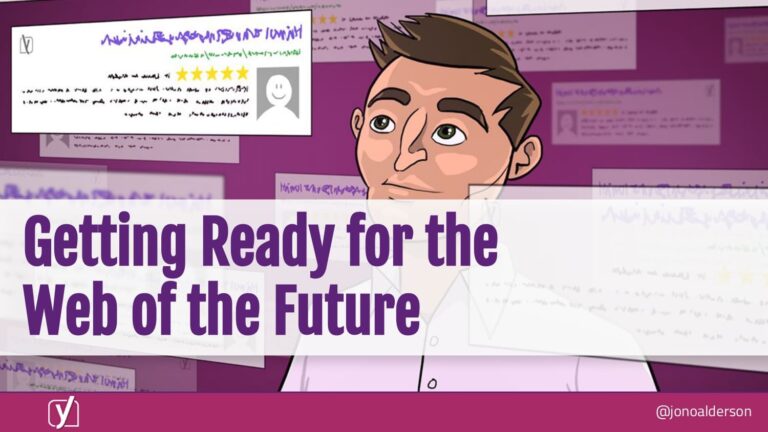The Importance of Video Part III: How Can You Implement Video Quickly and Easily?
Remember last year when I wrote that post about video and it’s importance in 2016? I did the same thing the year before. You can read these posts in all their glory here (Part 2) and here.(Part 1) I should mention that whilst working as a Social and Content Editor at Anicca, I’m also a filmmaker and Anicca’s resident video guy (see our YouTube channel for more video goodness). Filming video is incredibly easy these days, whether it’s with something as simple as your mobile phone or a compact camera. You know, those cameras that you can buy for less than £100. Less than £100. Seriously, think about it. About 10 years ago, you couldn’t even get full HD video on mobile phones. Now, almost everyone has the technology to produce high-definition films – straight from a device no larger than a bar of soap.
Whether you’re looking to implement simple video into your social media strategy or looking for a quick way of showcasing your business, this post can help.
This is a guide that anyone can read and be able to create some high-quality video using nothing more than a phone and a tripod. As an example of what these technologies can achieve, I’ve also included some hands-on practical videos for anyone who wants to pick up a camera (or a phone) and start filming now.
I’ll be talking about a few camera types in this post, I’ll be using the Canon G7X, Canon 550d and the Apple iPhone 6s Plus.
If you’re interested in which camera I used for the footage you’re about to see, click the ‘captions’ button.
How Can YOU Do It?
Alright, this post will be somewhat different to the last couple of posts, but it’s still around the importance of video. This time I’ll be talking about how you can implement video quickly, easily and using something as simple as a mobile phone or a point and shoot consumer camera.
Option 1: Film with your mobile phone
Now look, let’s not pretend that all phones have film-quality cameras. But, for the sake of this post, you can assume I’m talking about iPhones (generally 5 and above) and some Android-based phones because of their phenomenal image quality (see: Google Pixel, flagship Samsung phones, the OnePlus range, etc. This list is not exhaustive to the ones mentioned, but they’re recent examples).
So you’re probably thinking, “sure, my phone can produce some cool footage, but what if I want to manually control the focus and exposure? What if I have an external microphone?” Well, there’s an app I swear by when it comes to mobile filmmaking. Filmic Pro is an app that’s available both on iOS and Android, and it’s a paid app (roughly £4.99 on both platforms). It allows you a load of options when it comes to filming, such as the option to manually adjust the focus and exposure whilst shooting (a feature that one would usually associate with professional-grade cameras), as well as the ability to shoot in higher frame rates. These are a handful of features, but it should give you a small idea of the power this app has. A quick example of its results is shown below:
Note: footage in this was shot with an iPhone SE and it comes from the YouTube channel of Richard Lackey.
I’ve put together a couple of guides when it comes to creating iPhone videos using Filmic Pro and using other tools to help make your mobile filmmaking a little easier.
Part one:
Part two:
Option 2: Film with a compact camera
A compact camera these days are incredibly powerful, but can range anywhere from £100 all the way to £3500!
I recently shot some footage for a local coffee shop in the city centre using both the compact G7X and the 550d, the DSLR camera, which you can see below.
Of course, it’s important to remember that it’s not always about the equipment, it’s about what you do with it that truly counts.
Additional Equipment and Software
It’s not absolutely imperative, but having additional equipment such as lighting or a tripod is definitely going to help. These things don’t have to break the bank, especially when it’s a small production. In terms of software, Windows has a stock video editor (as do Macs) that you can download from the Microsoft site (or Apple). Alternatively, you can always invest in pro software that can cost you anywhere from £15/ month (for Adobe’s Premiere Pro) to £229 for Apple’s Final Cut Pro. For the purposes of ease of use, as well as the social-centric nature of this post, I’m only covering mobile editing in this particular edition of the post, which means you can pick up your phone and put what you’ve learned into use immediately.
Editing on iPhone
A fundamental of creating videos, editing is the final stage that involves cutting and exporting the file or, saving it as a video file ready to be distributed with the world. Here’s a very quick example of how you can edit something in Apple’s iMovie on the iPhone.
As you can see, to edit something that you want to share to Instagram, Facebook or Twitter, for example is a simple process. The beauty of iMovie is that it really doesn’t require any prior knowledge of editing due to its straightforward and user-friendly interface.
Editing on Android
As I didn’t have access to an Android device, this video by Adobe shows a step-by-step process of editing using Premiere Clip (this video is filmed on an iOS device but applies to Android devices too).
We offer a bespoke social media package based on your needs. Visit the social media marketing page to find out more about our services and how we can help expand your reach. And that does it from this edition of ‘The Importance of Video.’ Check out the other editions here and hey, do me a favour. if you liked this, share it with your friends. Share it on your Twitter and Facebook feeds. I’d really appreciate it.