Talking to Robots – How ChatGPT & Generative AI will change marketing forever!
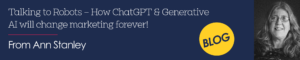
In Anicca Digital’s first webinar of 2023, Ann Stanley (founder and CEO of Anicca) and Martin Broadhurst of Broadhurst Digital, talked about the phenomenal launch of ChatGPT, a new Generative AI chatbot, developed by OpenAI. During the webinar, and their subsequent Podcast, Ann and Martin went into more detail about the benefits, challenges and what the future looks like using ChatGPT and other Generative AI.
This was followed up by a second webinar, where Ann presented the top 25 Tips & Tricks for using ChatGPT.
Below is a summary of the key points raised in these presentations, or you can watch the webinars here:
Contents:
- What is Generative AI?
- Who is Open AI?
- What is ChatGPT?
- How to get started with ChatGPT?
- Using Prompts in ChatGPT
- How to use ChatGPT in your business
- Examples of creating content using ChatGPT
- 25 uses of ChatGTP in digital marketing and your business
- The CHATGPT acronym – learn the rules
- The importance of editing and proof-reading
- Summary of the benefits of ChatGPT
- What can’t ChatGPT do?
- Why is ChatGPT different from a search engine?
- Will content generated by AI tools adversely impact my search engine rankings (SEO)?
- What is GPT-3?
- Some of the features of GPT-3
- How is ChatGPT different from GPT-3?
- Use of ChatGPT or GPT-3 within search results and other hybrid solutions
- Google’s response to ChatGPT and the launch of Bard
- Techno and AI wars
- The possible impact of ChatGPT on marketing (and office) jobs
- The “human touch” – why marketers are still needed
- More information
1: What is Generative AI?
Generative AI (or Generative Artificial Intelligence) can be used to create various forms of media and other outputs, generated from text instructions or “Prompts”. This can be used for the generation of images, natural language processing, music/voice, robotics, planning, scheduling, optimisation, expert systems etc.
Various tech companies like Google, Facebook, IBM, Amazon and Microsoft (through its partnership with OpenAI) are all developing and using Generative AI, either for their internal uses or to offer new products and services. Of these, OpenAI is one company that is taking the lead in the development of services and solutions, which are available to the research community, businesses and the public.
The following examples of Generative AI are all from OpenAI:
- Language models and text generators – using Generative Pre-trained Transformer 3 (or GPT-3 text) and the new ChatGPT, which is designed for more conversational and production of human-like text
- Image and video generators – using DALL-E
- Music and voice generators – using Juke Box and VALL-E
- Code and programming language generators – using Codex
- Voice recognition and transcription – using Whisper
OpenAI technologies and data sets can be accessed via their API, so developers have already used GPT-3 to power over 300 different software applications, for example; Copy.ai and Jasper.ai are both based on GPT-3. See details at https://openai.com/blog/gpt-3-apps/
2: Who is OpenAI?
The following text was generated directly from the ChatGPT tool, describing the formation and purpose of OpenAI:-
OpenAI is a research organisation that focuses on the development of cutting-edge artificial intelligence (AI) technologies with the goal of creating AI systems that are beneficial for humanity. The organisation was established in 2015 by a group of technology leaders, including Elon Musk and Sam Altman.
OpenAI conducts research in various areas of AI, such as natural language processing, robotics, and computer vision. The organisation has developed several state-of-the-art AI technologies, such as GPT language models and Codex, which are designed to enable machines to perform complex tasks and improve their learning abilities.
Microsoft is one of the primary financial backers of OpenAI, having invested $1 billion in the organisation in 2019. This funding has allowed OpenAI to expand its research efforts and accelerate the development of its AI technologies. As part of the partnership, Microsoft and OpenAI are also collaborating on several AI projects, including the creation of advanced AI models and the development of tools and frameworks for AI safety and ethics.
OpenAI is a research company that aims to create and promote friendly AI in a way that benefits all of humanity. They are focused on developing and promoting AI in a responsible and safe way. They conduct research on various topics related to AI, such as machine learning, deep learning, computer vision, and natural language processing. They develop models and tools that can be used by other researchers and companies to improve their own AI systems.
Note: since the game-changing launch of ChatGPT, Microsoft has invested more significantly in OpenAI, and has talked about incorporating the technology into its other products and software (see below).
3: What is ChatGPT?
ChatGPT is a large language model developed by OpenAI that is designed as a chatbot (or text-based robot) that can have a conversation with a person. The user types in a simple instruction, or ‘prompt’, and ChatGPT responds by writing a paragraph, poem, story or blog etc. This is similar to the way you would text a friend. The interface is very easy to use, and it can be used as an assistant for helping you with your daily tasks.
It was launched at the end of November 2022 and is available publicly. The launch received extensive coverage and was reported in the media all over the world. There was particular interest from the media and marketing companies, but also within the education sector; with fears that this new AI tool will make students more likely to cheat when doing their homework.
Built using an optimised version of GPT-3, an earlier and more powerful Generative AI, also from OpenAI (see more details below). The training model finished learning in September 2021, so it has no knowledge of any events or content since this date. It generates text by using this training data to predict the most likely words to come next, based on probability and algorithms. It does not copy text from any single source, ensuring that the responses it generates are unique and original. As a user, you can input text and ChatGPT will use its “knowledge” to provide a response.
Unfortunately, this also means that it can also make stuff up! If the subject is recent or very niche, then it may not have any or sufficient information to make any accurate response, so it will “hallucinate” and provide very well-written but factually-incorrect gibberish. With no external links to the internet and without providing citations, an uninformed user may take the content to be true.
4: How to get started with ChatGPT?
ChatGPT is currently available as a free version, or you can buy the paid version (ChatGPT Plus) for $20 per month. To get started, go to https://chat.openai.com/auth/login
Create an account by signing up.
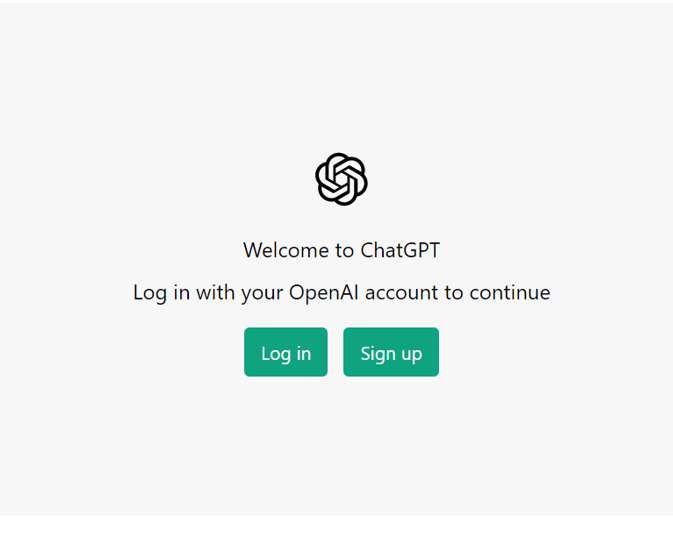
Enter a question or a prompt in the box and get a response in seconds.
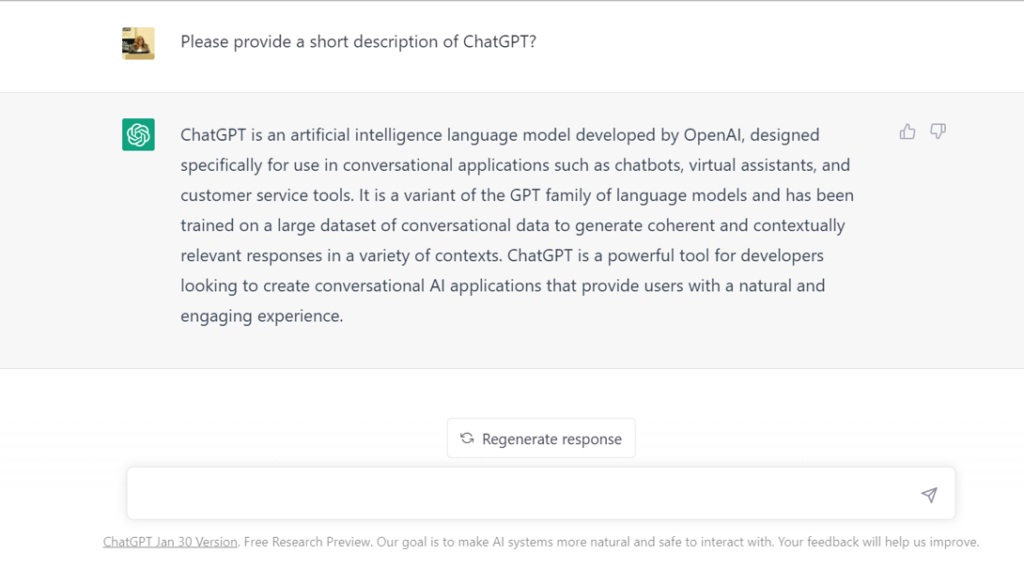
The key to getting the best answers is to optimise the quality of the prompts that you use, or you could even consider creating templates for regular tasks like creating press releases and case studies etc, which have a predefined structure and require a reasonable amount of information to generate a suitable response.
Another tip is to keep your browser open at all times, as you will find it difficult to login in the afternoons, once the USA has woken up, due to demand for sessions outstripping the current capacities of the servers. If you do need to use the tool more often then you should invest in the paid version, where your access is unlikely to be limited.
5: Using Prompts in ChatGPT
The term ‘Prompt’ is very common in the world of Generative AI. The text in your prompt serves as an instruction for both text and image generators:
- ChatGPT to ask for ideas about writing a blog, something that happened in history, ideas for a recipe, writing a cover letter for a job application
- DALL-E to create an image based on the description provided. For example, if you wrote “create an image of Mario, Super Mario, drawn in the style of a Garfield cartoon,” the image generator would create an image of Mario in the style of a Garfield cartoon.
The prompts need to be clear instructions and can be implemented using command words like: summarise, explain and describe. From here, ChatGPT can structure its response based on your requirements.
You can even ask ChatGPT to format the answer in a certain way, this could be a content calendar in the form of a table or a list of bullet points with a specific word count.
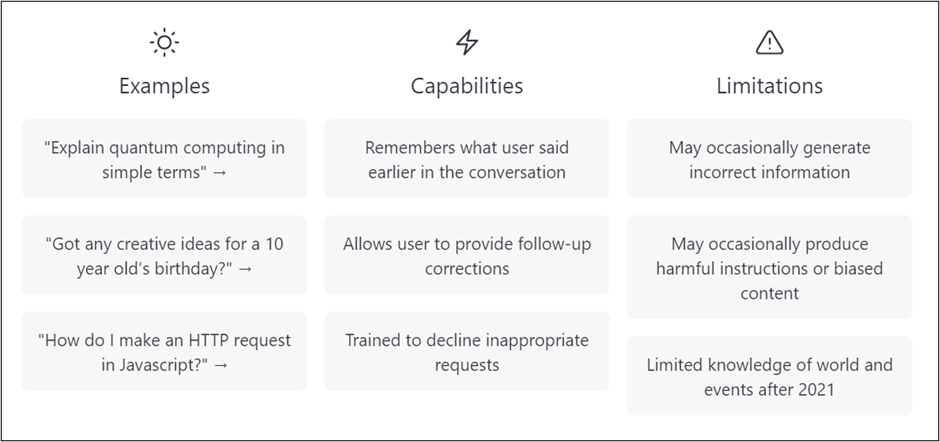
6: How to use ChatGPT in your business?
There are several ways that businesses can incorporate ChatGPT and similar language generation models into their marketing efforts:
- Content creation: ChatGPT and similar models can be used to generate written content such as product descriptions, blog posts, and social media posts. This can save time and resources for businesses that need to produce a lot of written content quickly.
- Ad copy and headlines: ChatGPT can be used to generate ad copy and headlines that are more likely to grab the attention of readers.
- Email marketing: ChatGPT can be used to generate personalised email responses, which can help improve the customer experience and increase engagement, tailored to each scenario presented.
- Language Translation: With the language generation ability of ChatGPT, it could be used to translate the content into other languages, which could be useful for businesses that are looking to expand their reach to an international audience.
- Chatbots and virtual assistants: The models can be used to generate responses for chatbots and virtual assistants that interact with customers, which can automate customer service tasks.
7: Examples of creating content using ChatGPT
Below are some examples of use cases that you might want to test for your own business, including:
- Case studies
- Award entries
- Press releases
- Blogs
- Article content
- Business announcements
- Social media content
- Social media calendars
- Coding
Example 1 – Writing a cover letter
Martin Broadhurst from Broadhurst Digital used the example of writing a cover letter in ChatGPT. Martin asked ChatGPT to write a cover letter which produced a reasonable cover letter. However, Martin then went back to ask for an exciting, enthusiastic and marketing buzzword-packed cover letter and ChatGPT rewrote this to suit Martin’s new criteria.
Example 2 – Writing code from text instructions
Another capability of ChatGPT is to humanise technical aspects, so you can ask a question (in plain English) on a complicated topic, such as how to code an instruction in Python, and immediately ChatGPT writes the answer in the relevant coding language.
8: 25 uses of ChatGTP in digital marketing and your business
On Friday 27th January, Ann presented her second webinar on ChatGPT, on how to use ChatGPT in your marketing. The list below highlights the 25 top tips and tricks to get the best out of ChatGPT.
- Login in the morning before the USA wakes up
- Remain logged in to your account & learn different “Prompts” (Pt)
- Start by asking simple questions
- Make your Prompts more specific
- Summarise or Shorten your text
- Research a topic
- Carry out keyphrase research
- Write a blog (or section of a longer article)
- Write a social post (or ad)
- Create a content calendar (in a table)
- Carry out tasks in other languages (or translate)
- Don’t ask about very niche subjects
- Don’t ask about recent topics (since 2021)
- Write product descriptions (or titles & descriptions)
- Use a template to create a case study
- Edit for style & check for accuracy
- Use a template to write a web landing page for a new service
- Refine or “Regenerate” versions & insert keywords (for SEO?)
- Use a template to create a job description (& a job ad)
- Convert bullets to paragraphs & vice versa
- Write a press release from a brief or template (fact-check the result)
- Design a website menu
- Reorder or sort data
- Formulas & code
- Learn the rules – use the CHATGPT acronym
More details on how to use ChatGPT for each of these steps can be obtained by watching the video of the webinar, which is available above or downloading the slides, by clicking the link in the “More Information” section, at the bottom of this blog.
9: The CHATGPT acronym – learn the rules
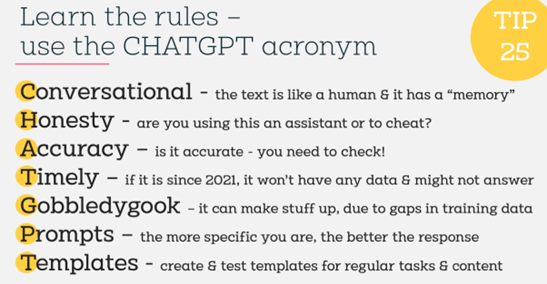
During this presentation, Ann suggested a model, designed to help you learn how and when to use ChatGPT. The model uses an acronym made up of the letters ‘CHATGPT’:
- Conversational – the text is like a human & it has a “memory”
- Honesty – are you using this as an assistant or to cheat?
- Accuracy – is it accurate – you need to check!
- Timely – if it is since 2021, it won’t have any data & might not answer
- Gobbledygook – it can make stuff up, due to gaps in training data
- Prompts – the more specific you are, the better the response
- Templates – create & test templates for regular tasks & content.
10: The importance of editing and proof-reading
It’s important to note that while the models can assist in the creation of written content, it is still important for a human to review and tweak the final output for tone, messaging, and legal compliance, among other things. Additionally, businesses should use the model in a way that is aligned with their values, and apply human judgement in how to generate the content, being careful not to break any laws, or create a negative impact on society.
11: Summary of the benefits of ChatGPT
Here is a summary of the benefits of using ChatGPT:
- The interface is very versatile and easy to be experimental with, so anybody can use this, regardless of their technical skills
- Increases productivity when producing content – it is the perfect assistant
- It is likely to be incorporated into many new apps, browsers extension, software and even search engines, so will become as ubiquitous as a calculator.
12: What can’t ChatGPT do?
ChatGPT does have its limitations.
- Does it have data in its training set?
If the data is not in its training set then it will not be able to answer your question or worse it can ‘hallucinate’ and make up an answer with false information. As well as having no or limited knowledge of events after September 2021 (as this was the last date of the data it was trained on). - Examples of making stuff up or “Hallucinating”
By way of example, Ann recently asked ChatGPT to provide information about the “The A10 Marketing Framework, from Ann Stanley”, ChatGPT provided information about what a marketing framework is and made up steps for it, but got it wrong as the steps were not accurate. Ann then told it that the steps all started with the letter A; but it tried again with made-up steps that started with the letter A, even though they were still wrong. - The need for human intervention
The main takeaway is that it’s very important to fact-check and edit the content that it creates and you will also need to check for biased content, caused by biased training data and the web as a whole. - No understanding of the meaning of the content
It’s important to note that large language models are not capable of understanding the meaning or context of the text they generate in the same way that a human would. They can only generate text based on the patterns and structures they have learned from the training data. - The need for clear instructions using a Prompt or even a template
ChatGPT still needs a prompt, it’s not a copywriting machine, the AI needs to understand its brief in full and some depth to its topic.
As previously mentioned, ChatGPT is great for increasing productivity and becoming a tool for turning out relatively good content, however, it’s important to note that ChatGPT is not an expert in copywriting. This is something that can be lost in translation with this tool, therefore it must be seen as an assistant.
13: Why is ChatGPT different from a search engine?
ChatGPT is different to a search engine since it writes human-like text by predicting the next word in a given sentence or prompt, while a search engine allows users to find specific information by matching keywords to relevant web pages/content. ChatGPT is limited to data from its training set and will provide one well-written answer based on the probability of the words being correct, (even if the content is false or inaccurate).
A search engine is a tool that allows users to search for and retrieve information from the internet. The main difference is the purpose of these tools and the output they produce. A search engine determines and displays content in a specific order i.e. its ‘own’ collated content and links to indexed 3rd-party content such as websites, videos, images and pdfs.
The order in which they are ranked is based on relevancy and a complex (and dynamic) algorithm, which is designed to produce the best results for the user and minimise attempts to manipulate the search results via spamming or other ‘black-hat SEO techniques’. The user then has to interpret the content displayed to determine which content or answers fulfil their needs.
14: Will content generated by AI tools adversely impact my search engine rankings (SEO)?
Search engines such as Google, are concerned that websites will try and bulk out their sites with large quantities of low-quality spammy content. Google announced the ‘Helpful Content’ algorithm update in August 2022 – see https://developers.google.com/search/blog/2022/08/helpful-content-update
They have since clarified that using AI to help create content is OK as long as the content is high quality and useful for users. Please refer to Google guidelines at – https://developers.google.com/search/blog/2023/02/google-search-and-ai-content
15: What is GPT-3?
GPT-3 is designed for a broad range of natural language processing tasks, including language translation and text generation. GPT-3 is only available through OpenAI’s web browser. You have to be logged in and access the tool via The Playground, (https://platform.openai.com/playground) or via their API, where you will be charged for your usage.
We used ChatGPT to describe the GPT-3 Playground, as follows:
The Playground in GPT-3 is an interactive web-based interface that allows users to experiment with the capabilities of the model. It provides a user-friendly way to input prompts and receive text generated by the model in response. Users can adjust the parameters of the model and choose from various models with different capabilities, such as language translation or question-answering.
The Playground also allows users to explore the underlying code of GPT-3 and experiment with various programming languages, such as Python or JavaScript. It provides an easy way to test out the model’s capabilities and experiment with different use cases without the need for extensive coding experience or technical knowledge.
You can give it relatively simple instructions, but you have the option of entering more complex instructions, for example using Python scripts, or you can provide additional parameters and training information, to help it answer your specific task.
A simple task of using the GPT-3 Playground to ask for a description of ChatGPT
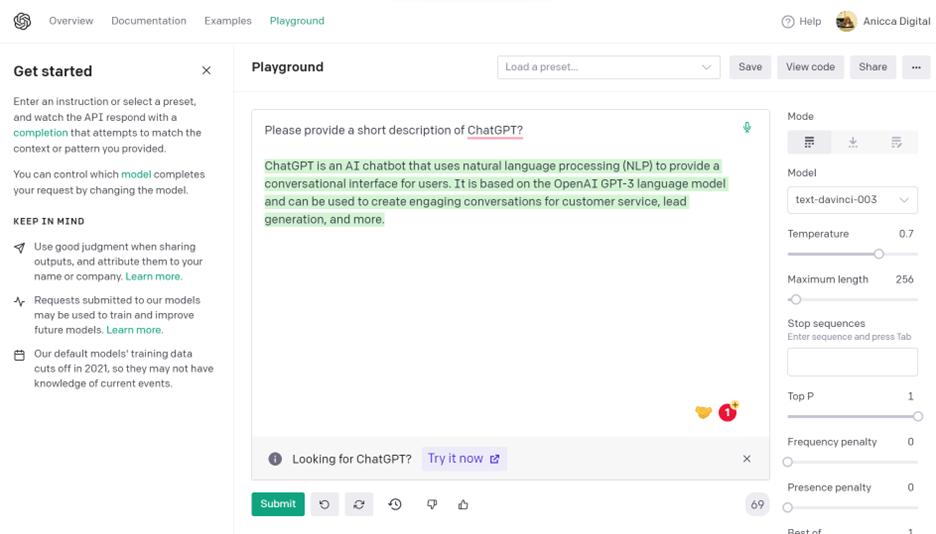
16: Some of the features of GPT-3
- GPT-3 is trained on a much larger and diverse dataset (training model), whereas ChatGPT was trained on conversational data specifically. As a result, GPT-3 is a much larger model, with 175 billion parameters, while ChatGPT has 6 billion parameters.
- It has different versions or data models, which have different performance levels, with DaVinci being the highest and Ada being the lowest. https://platform.openai.com/docs/models/gpt-3
The performance level also corresponds to the price, with DaVinci being the most expensive. If the task is not complicated, Ada can be used, but if you want a high-quality response, DaVinci is recommended. - GPT-3 is the framework or model used by many other developers to power other apps, as it allows API access into the dataset.
- James Allen from the Anicca team has already used GPT-3 to create a site-wide content creation tool, for creating the first draft of content for product pages (and other pages) in bulk
- In the GPT-3 Playground (or testing interface), there is a temperature setting that is crucial in determining the output, as it controls the level of randomness.
By adjusting the temperature along with the Prompt, you can influence the output generated by the model.
GPT-3’s temperature settings
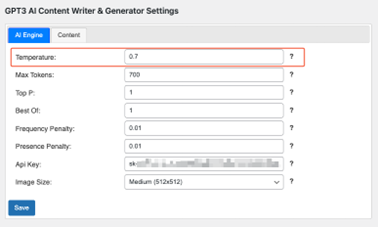
- It is expected that OpenAI will release a new version, GPT-4, later this year, with an even bigger training database and more sophisticated functionality
17: How is ChatGPT different from GPT-3?
ChatGPT is more advanced and has significant improvements compared with GPT-3 for conversational and prompt-based enquiries. This is because it is optimised for conversational interactions and can be downloaded and used by anyone.
It is also available as a browser extension, so can be used at any time, for example, if you carry out a search you can have ChatGPT providing answers at the same time – see the ChatGPT answer highlighted with a blue box in the image below.
The recent launch of ChatGPT Plus, gives users certain additional benefits to the free version and there is also a waiting list for future API access.
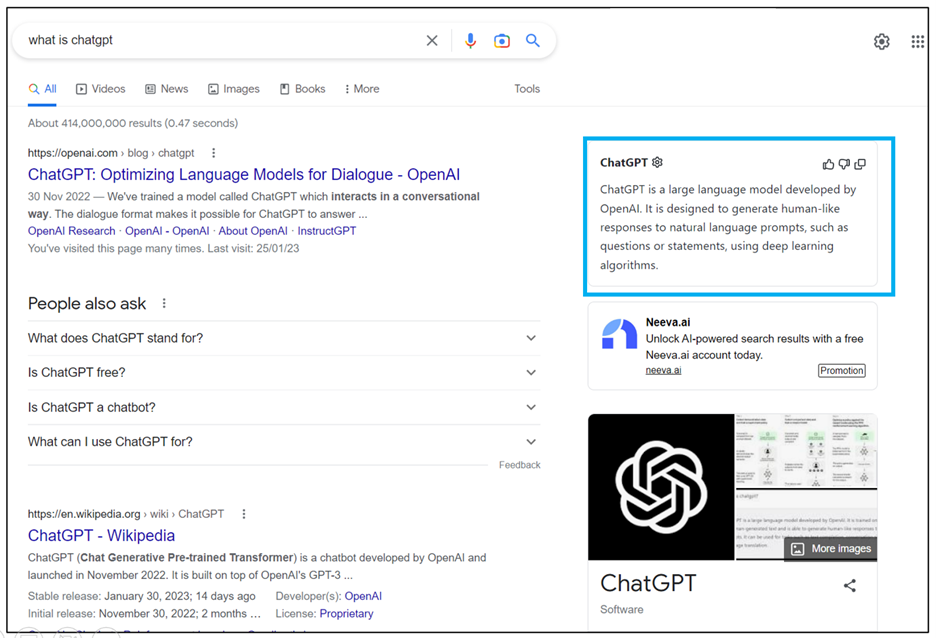
18: Use of ChatGPT or GPT-3 within search results and other hybrid solutions
Inclusion of ChatGPT within Bing and Office 365 software
Microsoft has announced that they have incorporated ChatGPT (and/or GPT-3-based tools), within the new version of Bing (see https://blogs.microsoft.com/blog/2023/02/07/reinventing-search-with-a-new-ai-powered-microsoft-bing-and-edge-your-copilot-for-the-web/). You can go into Bing and join the waiting list.
There is also speculation that Microsoft will include the same technology within their Office 365 suite and other parts of their tech stack, such as Azure – see https://venturebeat.com/ai/how-chatgpt-in-microsoft-office-could-change-the-workplace-the-ai-beat/
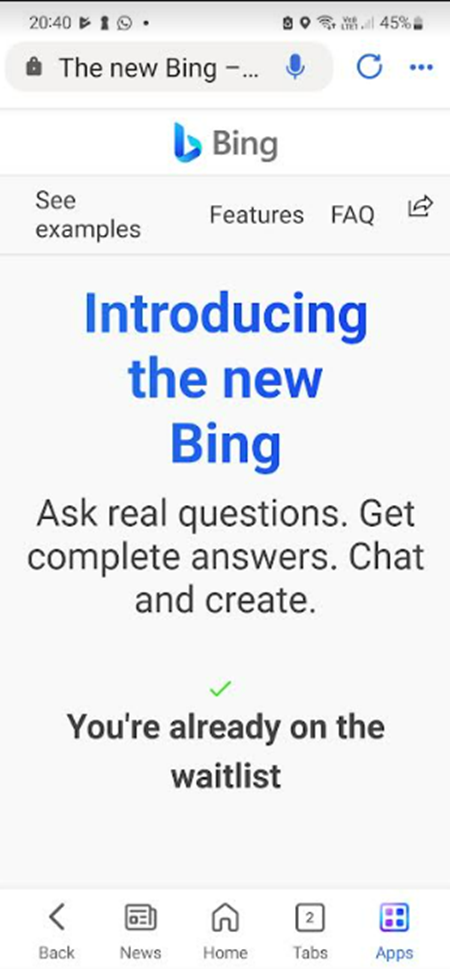
FactGPT – a fact-checking version of Generative AI
During the webinar, Martin demonstrated a tool called FactGPT from Long Shot. This is another GPT-3-based copywriting tool designed for marketers, this is similar to Jasper and Copy.AI. It appears to be able to provide more up-to-date information, than GPT-3 or ChatGPT data, and also provide citations, so you can check if the data is accurate. You can read more about this at the following link – https://www.longshot.ai/features/longshot-fact-gpt
19: Google’s response to ChatGPT and the launch of Bard
Tech companies like Google have been developing Generative AI and Large Language Models (LLM) for several years; with much of their technology considered superior to other developers or frameworks. However, Google has been cautious to release a product like ChatGPT, due to concerns over accuracy and possible reputational risks.
Within days of the ChatGPT’s launch, the industry and business press started talking about ChatGPT being a Google killer – https://analyticsindiamag.com/will-chatgpt-really-be-the-google-killer/. This was because of the potential loss of income from ad revenue if users no longer needed to click on paid Google ads, to get the information they were looking for.
So, when the popularity and success of ChatGPT became apparent, it was reported by the New York Times that Google’s management at Alphabet, issued a Code Red alert, to fast-track the launch of their own technology – https://www.nytimes.com/2022/12/21/technology/ai-chatgpt-google-search.html
However, other commentators were less concerned about the possible demise of Google, due to their strong LLM technology. See the Twitter comment from Mohammad Emad Mostaque, who is the founder and CEO of Stability AI, one of the companies behind Stable Diffusion (a very impressive text-to-graphics AI generator).
2 months after the launch of ChatGPT, Google launched Bard (on the 6th of February), their version of a conversational generative AI based on LaMDA – see below.
https://blog.google/technology/ai/bard-google-ai-search-updates/
However, the launch did not go as well as expected because Bard got the answer about the James Webb telescope wrong, resulting in the Alphabet shares dropping by 9% or $100bn!
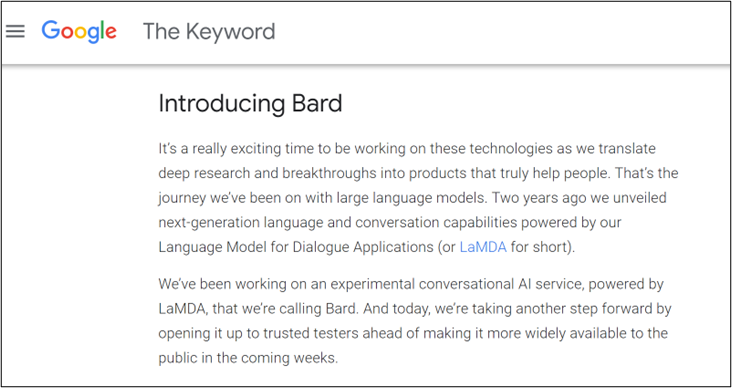
20: Techno and AI wars
It will be interesting to witness the evolution of these embryonic technologies and the impact that they will have on everything we do. There was already so much research, and many AI technologies that were being developed or in use, but it appears that ChatGPT is the moment that everyone becomes aware of its potential. As a result, it has been likened to the launch of the iPhone and how that changed so many aspects of our personal and business lives.
21: The possible impact of ChatGPT on marketing and other office jobs
ChatGPT and other Large Language Models are now proven to create a lot of different types of content that marketers produce routinely every day; such as product descriptions, blog posts, press releases and social media posts. Similarly, Generative AI tools can also be used to generate responses for chatbots or virtual assistants, which could automate customer service tasks.
It is clear that they can already automate or assist in certain aspects of marketing tasks, however, it is less certain what their impact will be on marketing jobs and client services roles.
It can be easy to look at something very efficient and new and presume the worst. However, the picture below depicts “new” technology over the years and how humans have adapted to change.
Innovation of technology throughout the years
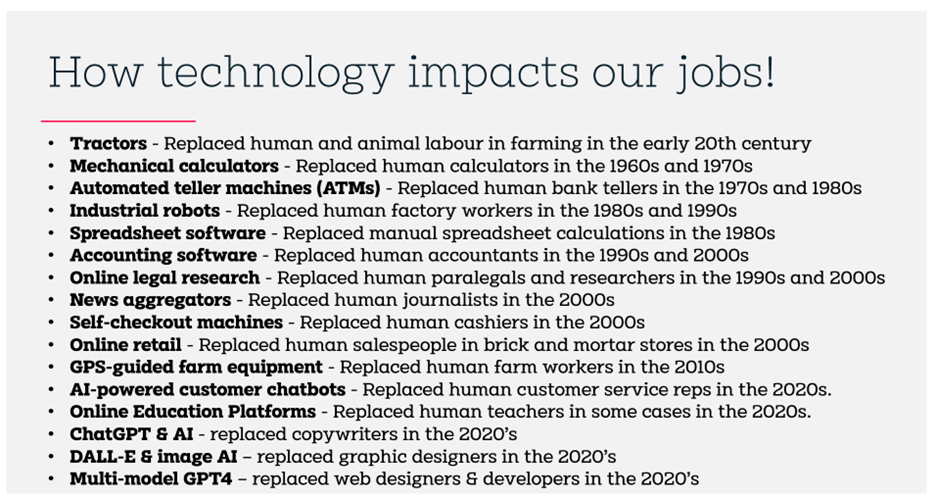
22: The “human touch” – why are marketers still needed?
Although these tools can assist in the creation of written content, it is important to note that the final output will still need to be reviewed and tweaked by a human for tone, messaging and legal compliance. So a human will still be required to edit drafted content produced by AI, meaning that they will be more productive and be able to produce large volumes of content at a lower cost.
Additionally, ChatGPT and similar models can only generate text, based on the data it has been trained on. This limitation can make it hard for them to provide responses to a new topic or create a message that is not already in the model training data; so human creativity and understanding of the industry context are important to drive the best results.
Overall, it’s likely that the impact of ChatGPT and similar models on marketing jobs will be varied, with some tasks becoming more automated while others will continue to require human input and creativity.
23: More information
You can watch, listen or download more information about ChatGPT, GPT-3 and other AI technology, at the following sources:
- Watch Ann and Martin’s webinar, to find out more about ChatGPT and what it can do for your business – Click here
- Listen to the #askanicca digital marketing podcast – Click here
- Download the pdf outlining the top 25 uses for ChatGPT – Click here
- Read James’ blog on using ChatGPT and GPT-3 for SEO tasks – https://anicca.co.uk/blog/ai-generated-content-for-seo/
If you are interested in learning about Digital Science – our data integration and automation services, then email [email protected] or call the office on 0116 254 7224.
.



