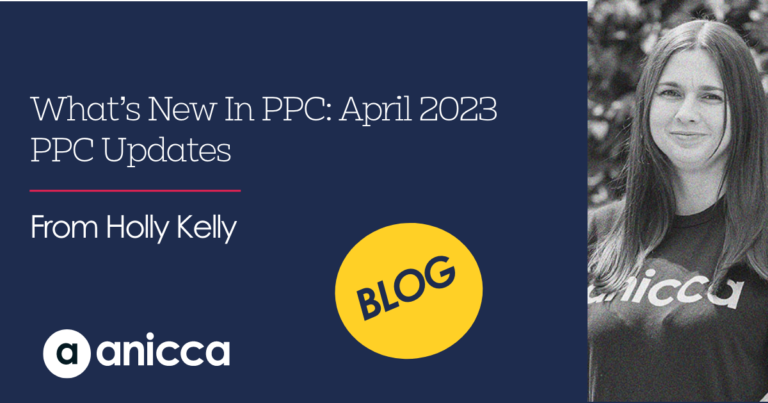Using Search Impression Share Metrics To Your Advantage
If you are a Google Ads user, you may see numerous Impression Share (IS) metrics floating around, whether it’s Search top IS, Search abs. top IS or Impr. (Abs. Top) IS%. This article will break down all the Impression Share metrics (new and old), how you can improve Impression Share and how you can now use Smart Bidding to reach an Impression Share target.
What is Search Impression Share (IS)?
An often-overlooked metric in Google Ads, Search Impression Share allows us to see the percentage of times our ads receive impressions compared to the total number of impressions that our ads are eligible to get. The calculation is as follows:
Impression share = impressions / total eligible impressions
This metric is available at a campaign, ad group and keyword level for Search, Shopping and Display, as well as at product group level for Shopping campaigns.
Impression Share Metrics
Search top IS
Search top IS = impressions received above the organic search results/number of impressions that were eligible to receive in the top location
This will tell you how many times you were seen at the top of page 1 compared to how many times you were eligible to be seen there. This metric is useful for those who simply need to know how many times they were at the top of the page. Often, advertisers stress the importance of being above the organic results, no matter the position, so this is perfect for them.
Search abs. top IS
Search abs. top IS (Search absolute top Impression Share) = impressions received in the absolute top position (above the organic search results) / number of impressions that were eligible to receive in the top location
Out of all the metrics, only Search abs. top IS is available for Shopping campaigns. As Average Position doesn’t show you where your shopping ads appear, the Search abs. top IS is the only way to tell how many times you appeared in the first position of shopping ads. Unfortunately, Search top IS is not available just yet for Shopping. I guess they’re still working on that one…
Search Lost IS (rank)
Search Lost IS (rank) = Percentage of time that your ads weren’t shown on the Search Network due to poor Ad Rank compared with the other ads in the auction. Lost IS (rank) won’t be shown on your Ad groups tab if you ran out of budget at any point during the date range being examined. We’ll speak more about Ad Rank later on. This metric is also available for Lost top IS and Lost abs. top IS.
Search Lost IS (budget)
Search Lost IS (budget) = Percentage of time that your ads weren’t shown on the Search Network due to insufficient budget – only available at the campaign level. This metric is also available for Lost top IS and Lost abs. top IS. Display Impression Share, Lost IS (budget) and Lost IS (rank) is calculated exactly the same as Search.
Impr. (Top) %
Impr. (Top) % = percentage of ad impressions that are shown anywhere above the organic search results
Impr. (Abs Top)
Impr. (Abs Top) % = percentage of ad impressions that are shown as the very first ad above the organic search results
Search Exact Match IS
Search exact match IS = the number of impressions that your campaign received for searches that exactly matched your keyword / the total estimated number of exact match impressions you were eligible to receive. If your broad match keywords have a low impression share, you may want to take a look at this metric in more detail. This will allow you to see how your broad keywords perform on those searches that exactly match your keywords. If your Search IS is low, but notice the Search exact match IS is high, you know the impression share is low on the searches that broadly match your term.
How “Absolute Top” and “Top” positioned ads look in Google Search
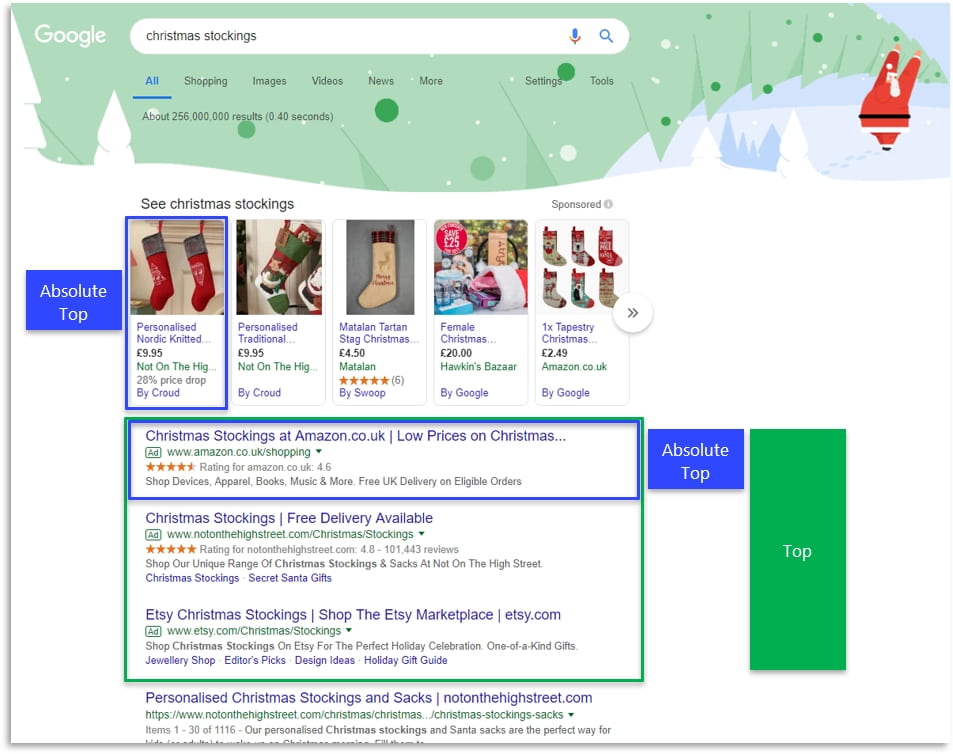
Note: When we say “first ad above the organic search results”, this is NOT to be confused with an Average Position of 1. There are occasions where Google will not show an ad on the first page of the search results, but your ad will be the first ad on the bottom of the second page, and Google will tell you that your ad is in position 1 (which is technically correct).
This makes the “Search top” and “Search abs top” Impression Share metrics even more important, as they give you a better idea of how many times you were actually in the top positions on the first page in the Google Search, rather than where you were positioned in relation to the other ads in that auction.
How to Improve Your Impression Share
Not only does Impression share show how many times your ads are being seen, but Google will let you know when you are losing out on additional impressions, which can either be due to low Ad Rank or low Budget. If the majority of your Search IS is lost due to budget, typically you can just give your campaigns more budget and increase your keyword bids. When Search IS is being lost due to Rank, things get a little more complex. Ad Rank is calculated by multiplying your Max CPC Bid by the Quality Score of that keyword.
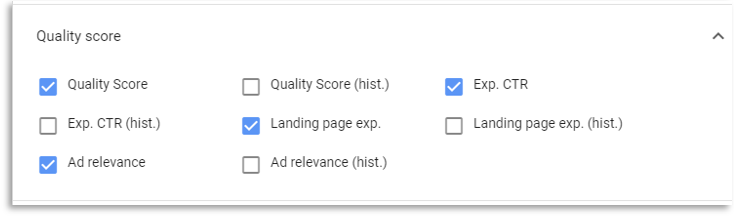
Although increasing your Max CPC bid may have a slight improvement on Ad Rank, the most effective and cost-effective way would be to improve the keyword’s Quality Score by improving your ad relevancy, expected CTR or landing page experience of your ads. A good way to check where your Quality Score is lacking is to go to your keywords and add the following columns from the Quality Score section: Quality Score, Exp CTR, Landing page exp and Ad relevancy. Once you download this into an Excel spreadsheet, you can sort the Quality Score by low to high and focus your priority on where to optimise first.
Target Impression Share – New Smart Bidding Method
As you may already be aware, there are a number of smart bidding strategies that Google have created in order to reduce the time needed to manage bids and more time can be placed on strategy, while still maintaining efficiency. These include Target CPA, Maximise Clicks/Conversions and Target ROAS, and use Google’s ever-improving machine learning to determine your bids for each and every ad auction, rather than bidding the same for each one.
The latest strategy to make its way into the automated world is Target Impression Share. This is designed for people that would like to ensure their ads are to be shown in a specific percentage of eligible search auctions.
So, how does it work?
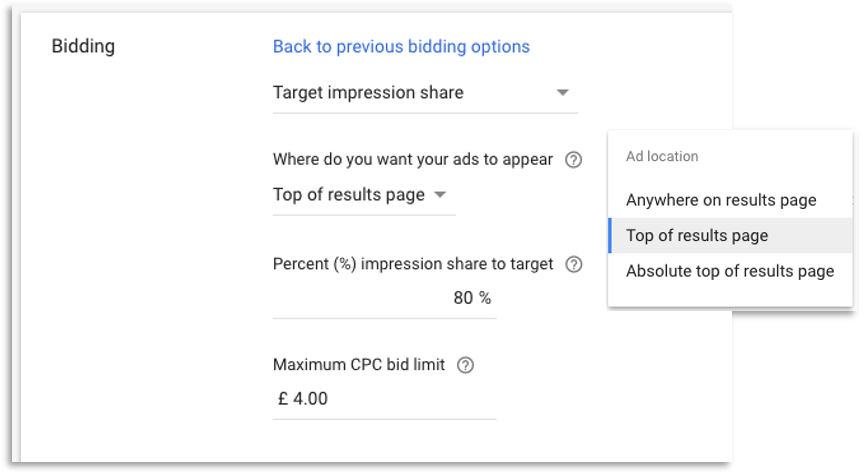
Firstly, just like all Smart Bidding strategies, you set the Target Impression Share bidding option at a campaign level. You then choose where you want your ads to appear: Anywhere on the results page, Top of the results page and Absolute Top of the results page. Once you’ve chosen your ad location, enter the impression share percentage target you would like to achieve for that campaign. This can go as high as 100%, although it is recommended to be more realistic with your target. The main instance where 100% Target Search Impression Share could be used is on your brand campaign.
Most brand campaigns will want their brand ad to be shown 100% of the time at the absolute top position, especially if there are competitors bidding on that brand term. Lastly, you will need to set a Maximum CPC bid limit. Setting this limit too low will likely prevent you from achieving your target IS, especially if the Quality Score of the keywords are low.
Should We be Using Search IS Metrics?
In short, yes. Using these Top and Absolute Top Search Impression Share metrics give you a much better understanding of the location of your ads on the first page of Google search results. Traditional PPC guys and girls will be very used to just using the Average Position metric to see where their ads are positioned; however, this is not always a clear representation of the ad position on the actual page, so using a combination of Search top IS and Search absolute top IS and percentages are definitely the way to move forward.
If you would are interested in learning more about how Impression Share can be utilised effectively for your business, get in touch with us at Anicca Digital.