Top PPC Updates, November 2022

We are back again to share the top PPC updates in November. We share the new PPC features and releases and help you to uncover how these will impact your campaign. Don’t miss the key takeaway actions from each update.
Our top PPC updates will cover:
- New features for Performance Max campaigns
- The retirement of Similar Audiences in Google Ads
- Increased functionality in Google Ads Editor
- Performance Max campaign import in Bing
- Microsoft Ads Merchant Centre Imports
1 – New Features for Performance Max Campaigns
As still the relative newbie in Google Ads, Performance Max campaigns continue to evolve over time. November has seen some added functionality that should enable you to better enhance your campaigns. The key changes for Performance Max are:
- Eligibility within the performance planner to help you to simulate how adjustments to campaigns might impact performance. The tool also takes into account seasonality. You can use the performance planner tool to create plans for your Performance Max campaigns and better understand how to invest your budget to maximise ROI.
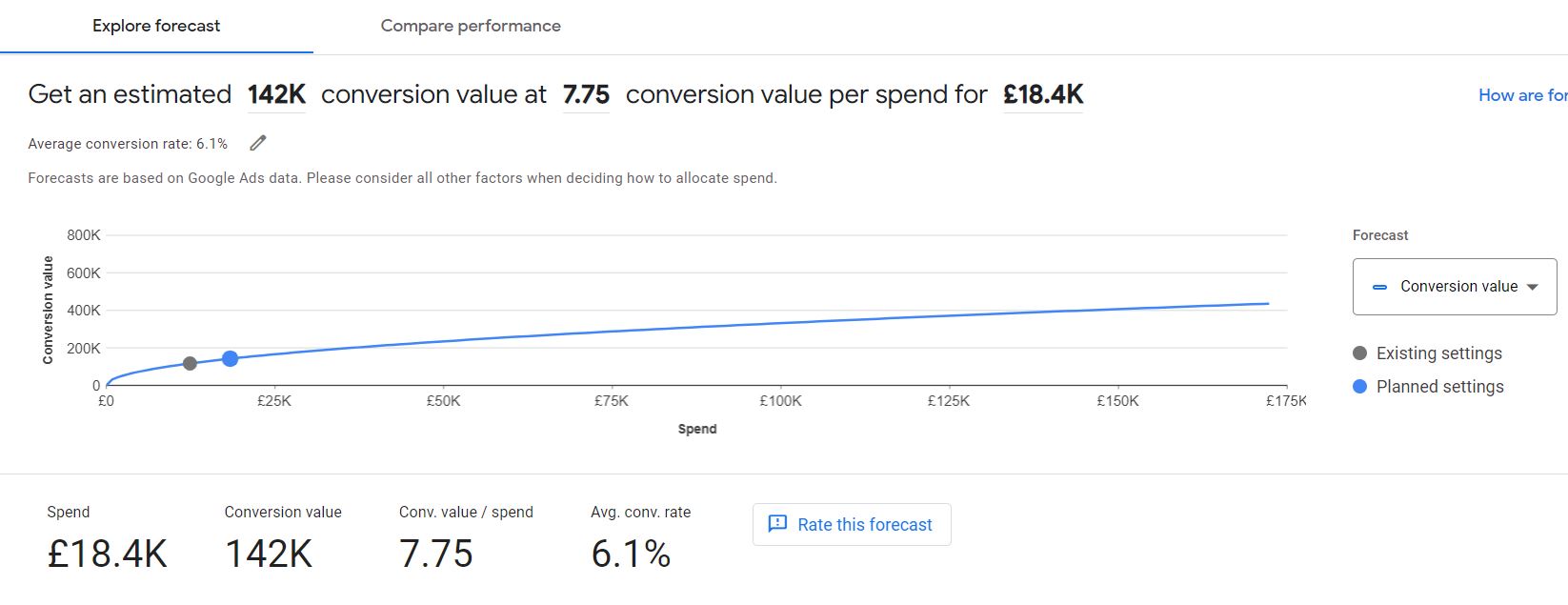
- Google has announced it will be increasing the number of headline assets you can submit. This will rise from 5 to 15 inline with responsive search ads by the end of the year. This allows you more opportunities to create and test asset combinations.
- Asset group scheduling will allow you to plan and organise your Performance Max campaigns better. Up until you could only use automated rules at the campaign level for Performance Max, but you will now be able to pause and enable asset groups through these rules. You can use the rules to create custom ad schedules, or load your assets in advance to ensure everything is approved prior to your ads needing to launch
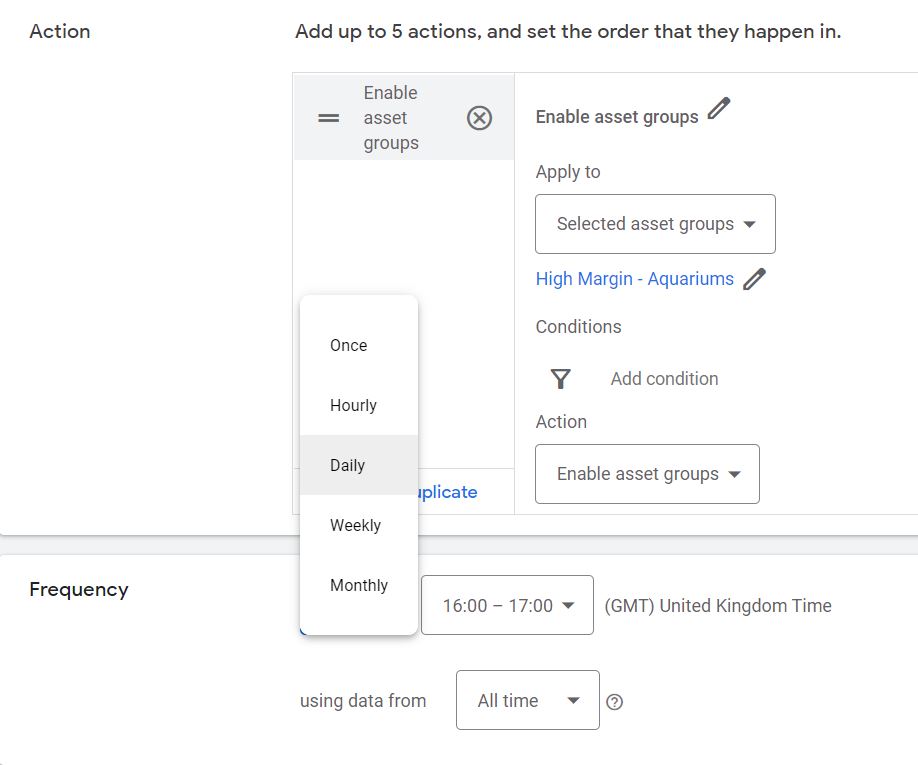
What actions should you take?
- If you are using headline assets in your asset groups then you should make use of these additional asset spaces once it rolls out. It is recommended to add the 15 headlines, but similar to responsive search ads make sure they are varied and relevant and add value.
- If you have any seasonal promotions that you want to provide assets for, then you can get these set up in advance. Just ensure you pause the asset group and then set an automated rule to schedule the asset group to enable
- If you are wondering how much your campaign could spend, or want to know what a bid adjustment would mean then you can use a performance planner to simulate different scenarios.
2 – Google is Retiring Similar Audiences
Similar audiences were (or for now are) automatically created by Google to populate based on your 1st party data. The audiences were built as ‘look-a-likes’ featuring users who share similar behaviours and characteristics to your original audience. One of the most powerful similar audiences is one created based on your existing customers.
Google has announced, however, that in 2023 similar audiences will be no more. They have said that they will be transitioning to a more ‘powerful and durable solution that will continue to allow you to connect with relevant audiences. What this means is more automation, through Google’s optimised targeting.
Similar audiences will still be available for the next 6 months, but Google has announced these key dates:
- In May 2023, new similar audience segments will stop being generated and any existing audiences will no longer be able to be added to campaigns. Campaigns already using similar audiences will continue to run at this point
- In August 2023, similar audiences will be removed as targeting segments from all campaigns and ad groups
What action should you take?
If you are using any similar audiences currently you will need to ensure that you are familiar with Google’s smart bidding strategies and optimised targeting solutions. It will also be as important as ever to ensure you are providing Google with as much 1st party data as possible to help its machines to learn.
3 – Increased Functionality in Google Ads Editor
Google have rolled out some updates to Google Ads Editor in version 2.2. The rollout has introduced additional functionality for elements you could only previously access and edit within Google Ads itself.
Some of the key new features in Google Ads Editor 2.2 are:
- Asset libraries to help you add, remove and rename imagery
- Ad schedule editing has been simplified so you can add and edit ad schedules for the campaign. Previously you had to do this via CSV import or through copying and pasting from an existing campaign
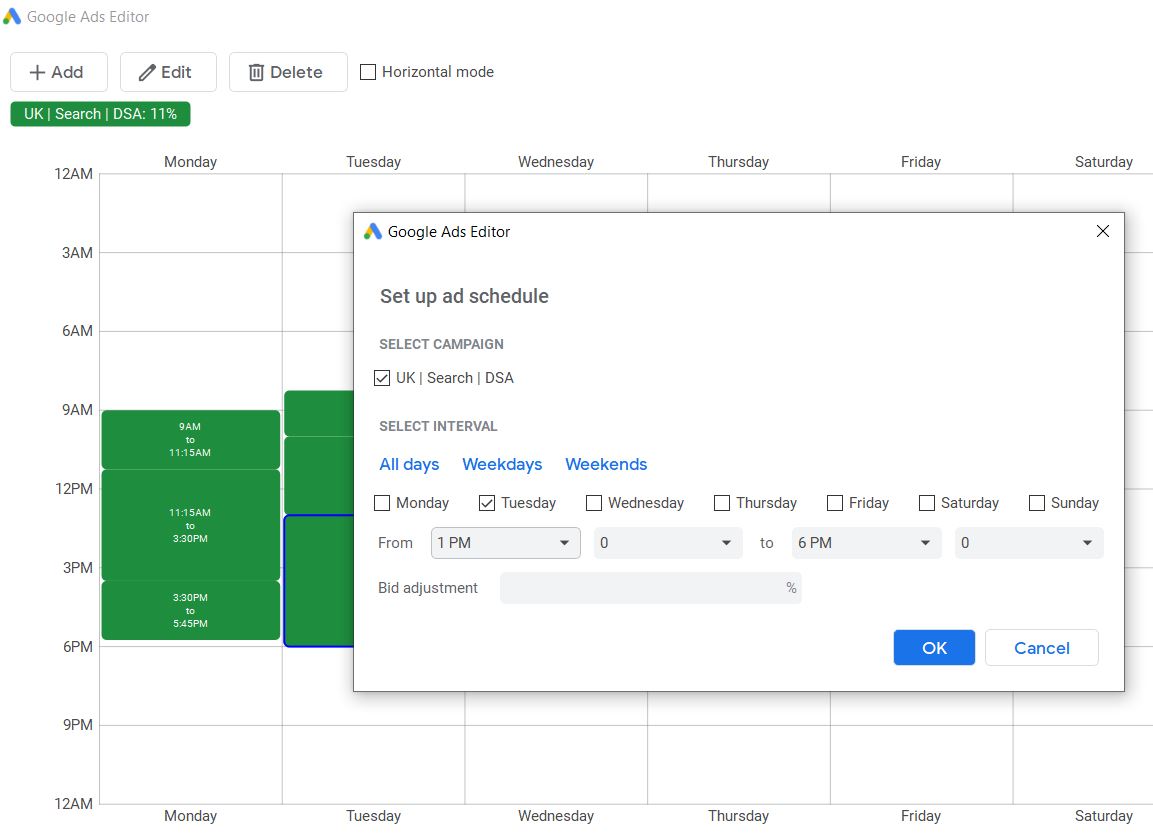
- Out-of-sync indicator to periodically check that you have imported any new account changes since the last sync.
If you aren’t yet using Google Ads Editor, it is a great tool for making changes at scale in an offline environment. That means you can tweak and update, and once you have checked and are happy with your changes you can post live. You can download the latest version here.
4 – Performance Max Campaign Import in Bing (Microsoft Ads)
Microsoft (Bing Ads) has released an update to allow you to import and adjust your Performance Max campaigns. Bing currently only supports smart shopping, so when Google made the switch to Performance Max it resulted in campaign syncing issues between the 2 platforms.
However, this issue has now been resolved and you can now import your campaigns. When imported the campaigns will be converted into smart shopping campaigns. You can schedule your imports as normal to run daily, weekly, monthly or just one time.
The main thing to note is asset groups will be imported and converted to ad groups. For this text and image assets are not supported and so will not be imported.
5 – Microsoft Ads Merchant Centre Imports
As part of Microsoft’s streamlining processes to make the use of the platform as easy as possible, they have made updates to Merchant Centre setups.
If you already have a Google Merchant Centre account setup, you will now be able to import all of the business details directly from there. This saves time in inputting them again and speeds up the process to get your shopping ads live on Bing.
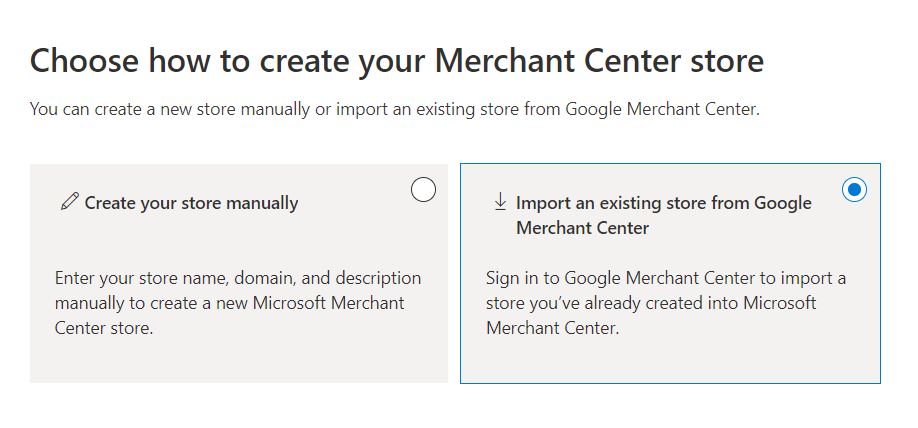
What action do you need to take?
If you already have shopping ads setup in Bing you don’t need to take any action. But if you are looking to get started you can make use of this new feature to get you up and running quicker.
Conclusion
That rounds up our top PPC updates and releases for this month. If you want to find out more about any of these new releases or see how they could be implemented in your account, then get in touch.




