SEO Considerations when Launching or Planning a Brand-New Website

Creating a brand-new website for a business can seem like a daunting task, and there are plenty of reasons to feel that way. Will it work properly? Have I built the correct pages? How will anyone even find the website? How do I do SEO?
Therefore, it’s essential to create an SEO strategy plan ahead of your website launch. At Anicca, we work with a multitude of businesses, some of whom have well-established brands, but also some who are launching new websites on a brand-new domain name. To help you keep on track, we’ve compiled a list of some key SEO considerations to make when looking to launch a new website.
Domain Name
Your domain name is the most important aspect when launching a new website or brand. Make sure that you pick a relevant domain name and consider what geographical location you’re targeting. If it’s just the UK then you can pick a .co.uk domain. If you’re looking to expand in the future, consider a .com URL, this then gives you the freedom in future to use sub-directories for each location you market to rather than having to buy local domains in future.
You also need to consider whether someone previously owned your domain name. If somebody has previously bought your domain name and hosted a website on it they could have been doing SEO already and have backlinks pointing to it. Use a tool such as Ahrefs to check the domain rating and any existing backlinks. Any spammy backlinks pointing to the website could be a good indication that a previous owner ditched the domain name because Google has penalised the website for poor SEO tactics.
Choosing a CMS Platform
Once you know what domain name you will be using, you need to consider what platform you will build your website on. Choosing a CMS (content management system) depends on your type of website. If it’s e-commerce or lead generation. For lead generation, WordPress is going to be your best choice. For e-commerce, Shopify offers a relatively cost-effective platform that is easy to manage.
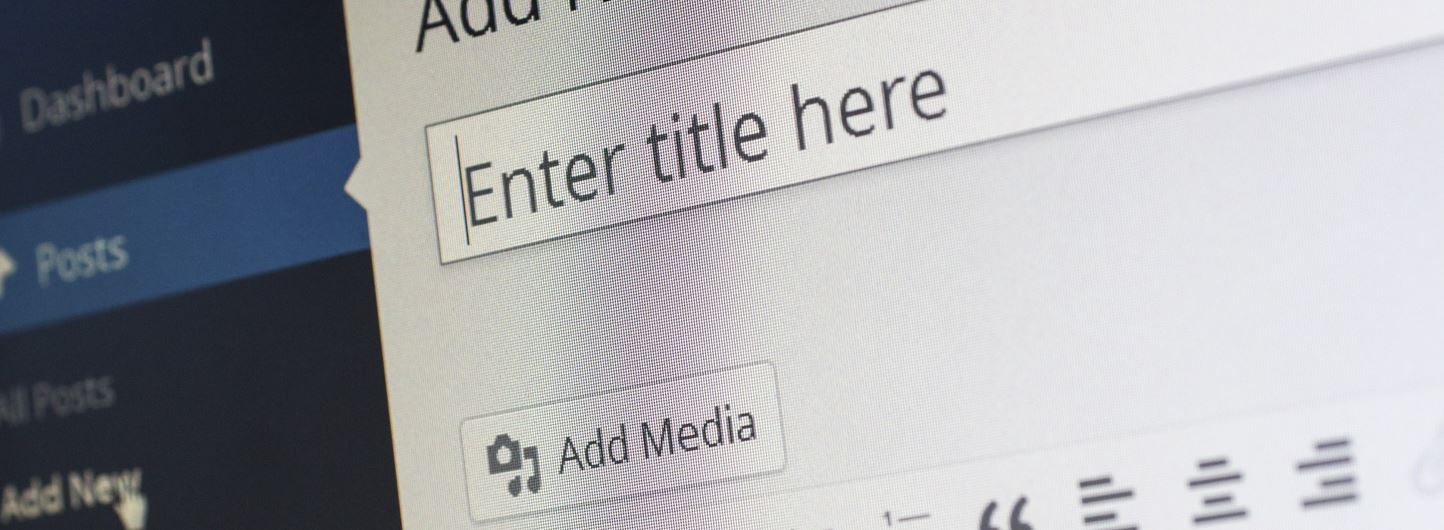
You also need to consider what functionality you want your website to have and whether your chosen CMS can provide that. Shopify and WordPress both have a vast range of plugins and add-ons you can install to enhance your website so keep this in mind when choosing a platform.
Picking your target keyphrases
Another SEO consideration is what keyphrases you’re going to use to attract people to visit your website. It is worth noting that you’re unlikely to show up for competitive keyphrases straight away.
In fact, you’re likely to show up for your brand name and that’s about it, to begin with. You need to carefully select your keyphrase optimisation. Whilst you’d love to appear for a competitive phrase that’s searched 5,000 times a month, the likelihood is it isn’t going to happen for months or even years.

Focus your efforts on picking long-tail keyphrases (keyphrases that have 4/5 words within them). These phrases have less search volume and are typically less competitive. Though they have less search volume, they make up more of the searches to your website when combined.
You also need to consider which pages you are going to optimise for these phrases. Is the keyphrase more informational (people researching) than transactional (someone looking to buy)? If the latter, then you should be optimising your product or service pages.
If it is more of an informational search then consider what supporting content you can create. This could be an FAQ page or a blog post. You should also look at creating a series of blog posts around specific topics, this will help you start to build your topical authority on the subject.
Technical Issues
When launching a brand-new website, you need to make the best first impression as possible, not just for users but for Google and search engines too. You should ensure that technical issues are resolved and kept to a minimum before launch. This could include fixing page titles, writing meta descriptions, optimising images and ensuring the website loads as quickly as possible.
For page titles and meta descriptions, ensure all pages have these and they’re the correct length. Consider installing something like Yoast SEO so that you have easily populate these and ensure they’re the correct lengths. For page titles, aim to get them as close to and under 59 characters in length. Ensure they contain your target keyphrases at the beginning and relate to the content on the page. For meta descriptions, aim for 130-155 characters. Ensure they’re also descriptive and include calls to action (CTAs) and unique selling points (USPs) such as extended warranty, next-day delivery, free delivery etc…
For images, aim to minimise the file size as much as possible (aim for 100kb or less) using tools such as compressor.io or Photoshop. Also, make sure you add ALT tags to images, this helps describe an image and also improves accessibility scores.
Another technical aspect to consider is mobile usability and page speed. Most sites now will be responsive out of the box, but often sites can perform poorly when it comes to page speed. If you have a developer building your website, ensure they’re coding efficiently and not adding JavaScript that’s not needed and other coding elements that take a while to load up. Google uses a set of metrics called the Core Web Vitals to give good websites a ranking boost. These metrics are worked out based on how efficiently your website loads and how that affects the user experience.
If you are using a WordPress website built with a page builder these can often include a lot of backend code that slows a website down. Consider using a tool like this Serephinite plugin to help speed up your website and reduce unnecessary coding from the website.
Tracking
The next step is to get your tracking in place. Once you launch your website you’ll want to see how people are engaging with it, how people are finding your website and if Google is indexing your website. For this, you need a few key (free) tools. These are Google Analytics, Google Search Console and Google Tag Manager. All of these tools are free and provided by Google.
Tag Manager is the first thing you’ll want to set up and install. This lets you push all of your tracking pixels from one central location. So you can publish Analytics tracking, Google Ads tags, Facebook pixels, LinkedIn Insights tags and much more through this central location.
Analytics will help you to track visitors to your website, break it down by channel and also tell you what actions they have completed. If you are a lead generation website you will want to track form fills and button clicks, if e-commerce then you’ll want to track people that buy from you using enhanced e-commerce tracking. You can use plugins to help with enhanced e-commerce installations should you not have developer resources.
Search Console is the health centre for your website. This will monitor how Google crawls and indexes your website. Let you know what organic searches people did to find your website and also whether your website is suffering from any mobile usability issues.
Conclusion
All in all, there’s a huge amount to think about when it comes to launching a new website. But the key to success is getting things done right from the beginning. SEO takes time and you will not see overnight results, but by working smarter and creating a strategic SEO launch plan you can create long term impact. If you’re launching a rebranded website or want some more in-depth actions for migrating your website to a new CMS then take a read of our site launch and migration guide.
If you would prefer to leave this kind of work to a professional, then Anicca Digital can help you with your website launch. Our team of technical consultants can create your website’s SEO plan, implement the optimisation and set up your reporting to meet your requirements. If you’d like to find out more please do not hesitate to get in touch.




