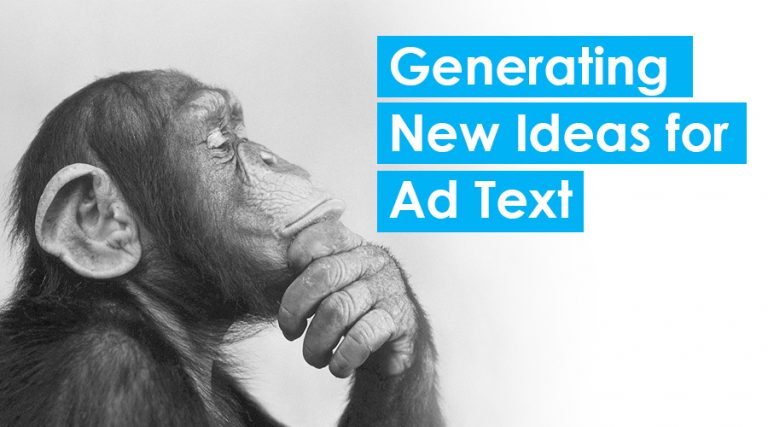An Introduction to Amazon Ads
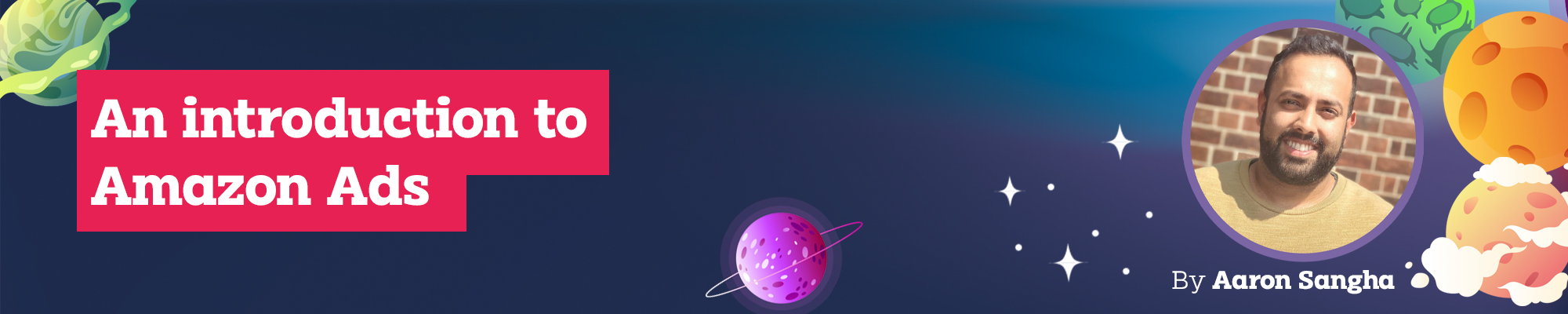
Amazon Ads utilises Pay Per Clicks Advertising (PPC) on the Amazon platform. This can be used to advertise products or brands on Amazon, that can be shown on the desktop or Amazon app, as well as remarketed on other platforms like Instagram and Facebook. Amazon Ads works on an auction-based PPC method, so to advertise on the top of the page you need to bid 1p more than your competitor, and you are only charged when your Ad is clicked and not for the impressions the Ad gains. Do note, that Amazon require a commission for sales on Amazon, so consider this when calculating revenue.
Watch the recording of Aaron’s webinar and read more details below:
Who is Eligible for Amazon Ads?
If you have an Amazon Seller Account, you are eligible to sell via Amazon! They have 2 accounts available:
- Seller Account – where you list your products on Amazon Seller Central
- Vendor account – where you are invited to sell your products in bulk directly to Amazon
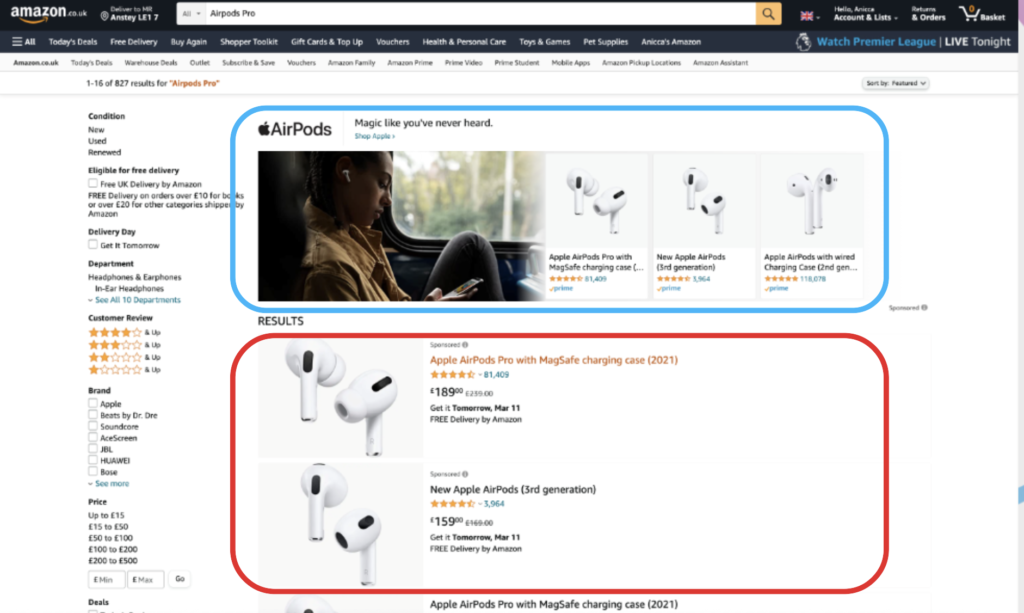
What are the different types of Amazon Ads?
Amazon Sponsored Brands Ads:
You can also promote a store page on Amazon or a Brand.
Sponsored Brand ads appear:
- Above organic search results
- To the left of search results
- Below search results
Benefits of Sponsored Brands Ads:
- Located at top of the page, you can grab a customer’s attention immediately
- Can highlight your top 3 products in your brand
- Ideally would want to promote best-selling products with the best reviews
- Can create a headline to grab customers’ attention for your ads
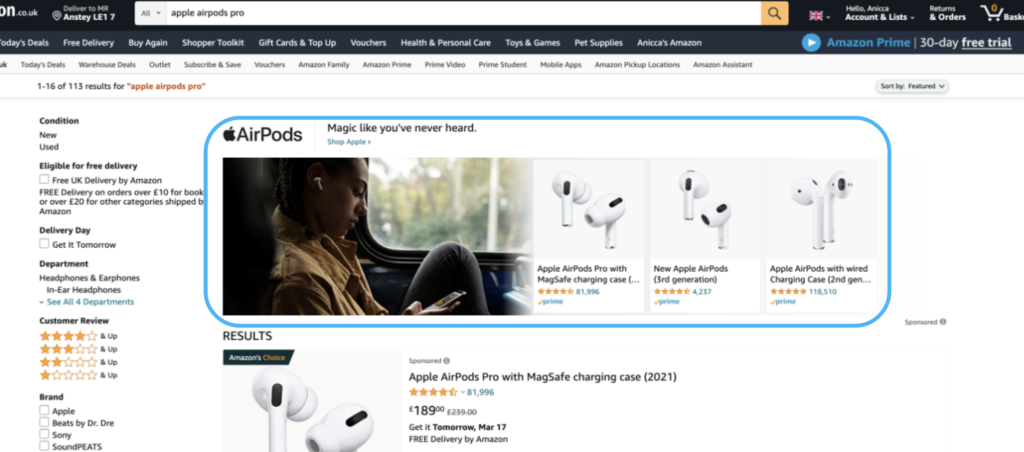
Amazon Sponsored Display Ads:
Great for promoting a specific product. Spotlighting this product to reach a larger audience and an audience interested in the product advertised and appear:
- Above organic search results
- Product Detail Pages
Benefits of Sponsored Display
- Advertise next to products similar to yours
- High impressions can retarget customers who have landed on your product page, competitor page or search terms which are relevant to yours
- Can help promote a new product to a new audience
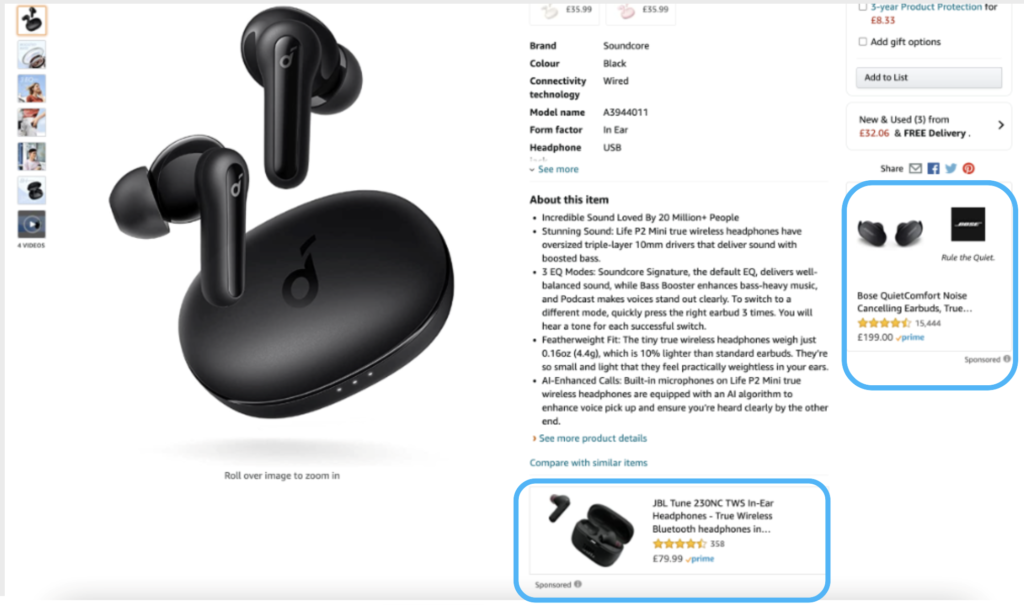
Amazon Sponsored Products Ads:
The most popular advertising on Amazon Ads, as this appears in every step of a customer’s journey to purchase and appear:
- Search results
- On the right side of search results
- At the bottom of search results
- On product detail pages
- External Websites
Benefits of Sponsored Display
- Only charged when a customer clicks on your sponsored Ad
- Extremely straightforward to create, and can gain the most conversions
- If you have a new product launching, a product ad can be helpful to understand the audience
- Generally, these have the best Advertising Cost of Sales i.e. ACoS
- Can be remarketed on other websites
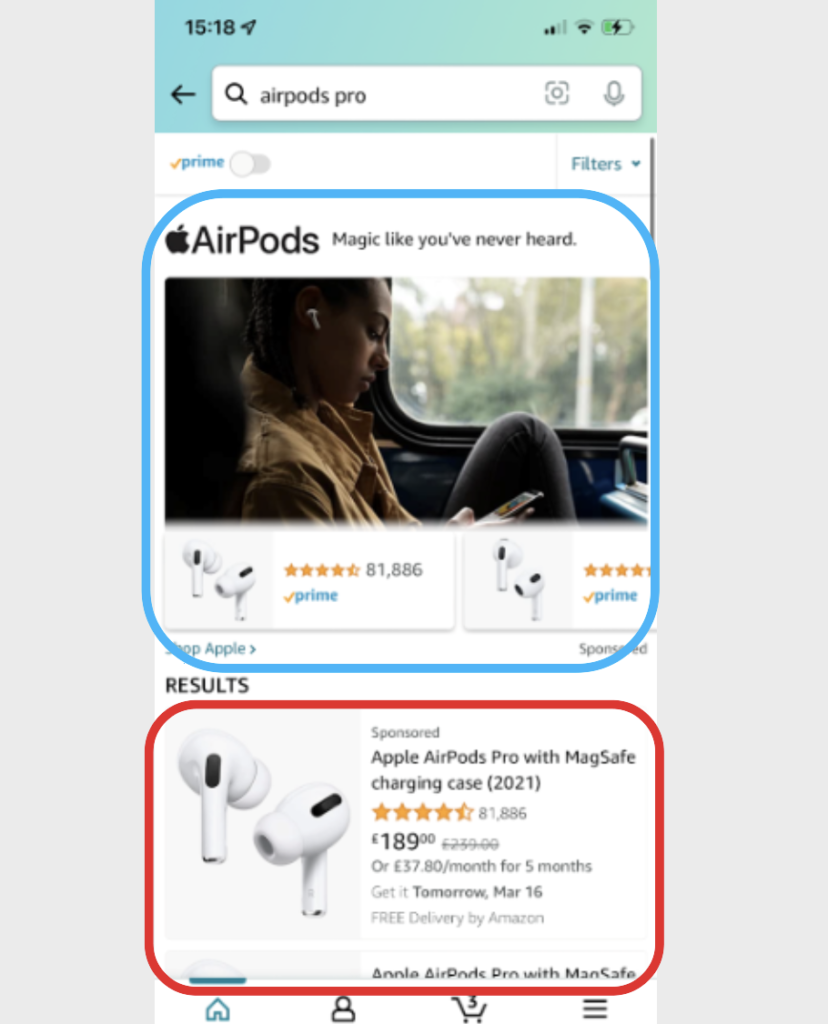
Different Types of Bidding on Amazon Ads?
Manual Bidding
- More time consumed to create
- Take control of the Ads and who you want to target
- Have more confidence in where your money is being spent on Amazon
- Can bid higher on keywords you know are successful for your business
- Amazon does suggest relevant keywords
- Only show up for search terms that you want to be shown for
Automatic Bidding
- Easy to set up
- Leave it in the hands of Amazon
- Amazon will decide where the bidding is spent
- Make the most of adding negative keywords to campaigns to reduce wasted bidding
- Great for experimenting and testing new campaigns
- Can show up for long tail search terms that you may not have thought of before
I would advise running an Automatic campaign and using the data gathered to set up a Manual campaign if you have time.
How are keywords used?
Ads can be targeted by the following:
- Keywords
- ASINs (Amazon Standard Identification Number)
- Products
Keywords have the following targeting options:
3 Different Types of Keywords
Broad Match
- Customers’ search term contains all the words you mentioned
- Very broad in search terms, and needs negatives to be successful
Phrase Match
- Customers’ search terms contain your keyword phrase
- More expensive than Broad, but search terms are more relevant
Exact Match
- The most expensive keywords, as these keywords are more likely to convert as the search term will only appear for the keyword you have used
Excluding keyphrases, ASIN’s & products (also called “Negative”)
- Negative keywords can only be Phrase or Exact
- You can also “negative ASINs”
- You can “negative products”, that you don’t want to appear with
What is ACoS?
Advertising Cost of Sales (%)
The formula is: Total Ad Spend ÷ Total Revenue x 100
(If you spent £10 and made £100 then your ACoS is 10%)
- Lower ACoS means you’ve spent less to gain a sale
- You can look at ACoS on an account overview, campaign overview and ad group overview
- Note: You also have to pay a commission to Amazon for the product sale
Pros/Cons of Amazon Ads
Pros
- Easy to create automatic Campaigns
- Amazon is the 5th most popular website, so advertising can reach a large audience
- The majority of customers on Amazon are in the shopping funnel, so more likely to convert
- Increases your organic listings’ rankings on Amazon
- Select to target competitor products
Cons
- Management of an Amazon Advertising Account can be a long procedure, especially if Manual bidding applied
- Can be a long process to create ads for a large campaign
- Editing Ad Group budgets can be difficult
- You are paying for clicks and not sales
- Associated cost (Ad Spend and Amazon Commission)
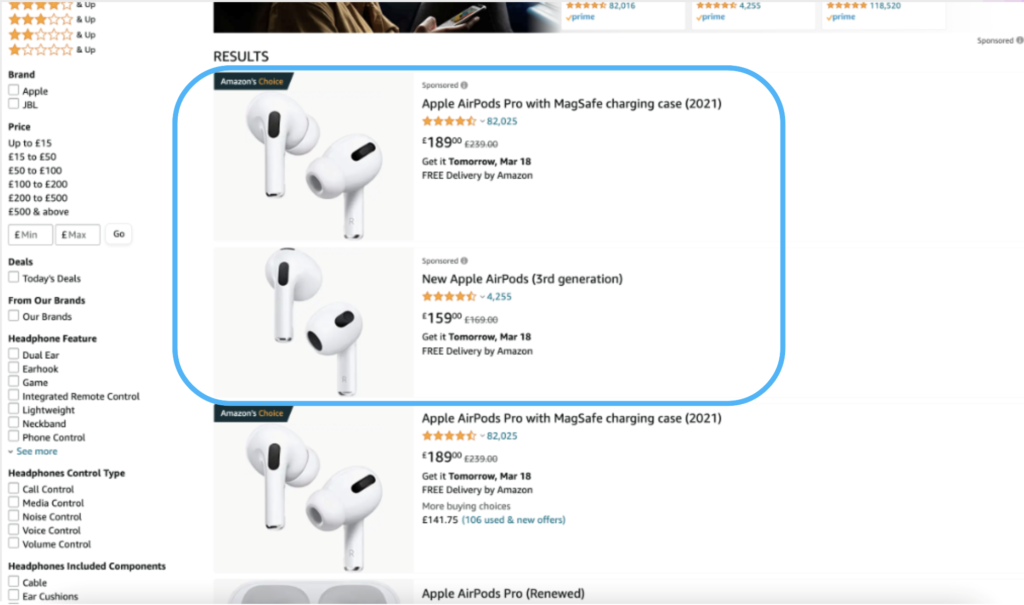
Will Amazon Advertising benefit you?
- If you have a product you want to sell or a brand you want to highlight, you should take advantage of Amazon Advertising
- Amazon Users are already in the shopping funnel, and converting on Amazon is simple
- If you have great reviews for your products, you are more likely to get more conversions
- Amazon has a large audience and is a great way to push your product/brand in front of a new audience
- If you have good margins on your products and can afford the commission/ad spend from Amazon
If you would like to speak to our team about running Amazon campaigns or need a hand with your paid media then get in touch today.