Using Analytics to Get Returns from Display Campaigns
Improve your Returns from Display Campaigns
One of the holy grails in digital marketing is to understand the characteristics of your customers in order to find similar audiences that are more likely to buy your product or service. Once you know the demographics and interests of your target audience, you should be able to pin-point and market to other audiences with similar characteristics.
This involves the following techniques:
- Understanding the profiles and characteristics of your current audiences
- Determining which audience segments are your best customers – in order to understand their demographics and interests
- Identifying “lookalike” audiences – where can you find an audience with a similar profile to your target customer segment?
This article shows just one quick and easy process to find important customer data using Analytics, and then implement this in a meaningful and (hopefully) effective way.
Is your business ready to use customer segmentation data?
Business’s often think they have to invest a huge amount of time and money doing X and paying Y to segment data and report on demographics, potential disposable income and the rest.
There are however easy ways to find customer data quickly and simply without spending huge amounts. In fact do things right and your marketing will be more targeted and cost effective.
If you are running targeted paid search programmes such as AdWords or Facebook, you should be thinking about understanding exactly who your customer are and then developing strategies to target them. This is particularly true if you are currently spending a large amount of money on your display with little results.
Part 1 – Using Analytics to understand your audience and customer segments
Analytics has come a long way from its early beginnings. The advanced Analytics user can tag various traffic sources, track revenue from these sources, understand the valuation of attribution models and the various touch points in the buying cycle and determine their abandonment or leakages in the cart process.
One such advanced option is to modify the Analytics code to support display advertising and start collecting data on the demographics of your customers.
This allows you to collect data on age and gender, interests – Do you want to know what your customers are doing, reading about and are interested in?
Google collects information on all of us. If you have a Google account, are logged in and fancy seeing who Google thinks you are then visit www.google.com/settings/ads. Creepy? (yes). But important for advertising definitely. Below is an example of some of the data Google has for me;
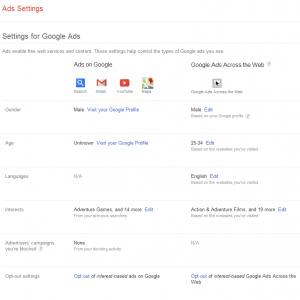
Setting up Analytics to collect demographic and interest data
Set up of the code requires a simple change to your current Analytics code, which will allow you to collect demographic data on your customers using the DoubleClick cookie. The implementation isn’t difficult with even a basic knowledge of code, just change the code highlighted in yellow;
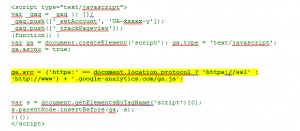
to the below;
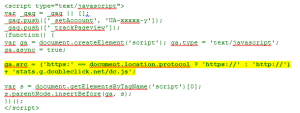
The above modification is compatible with both synchronous and asynchronous versions of the Analytics tracking code. If using Google Tag Manager the process is far simpler. Instructions can be found here and is as simple as checking the “Display Advertiser Support” checkbox.
In addition to this change it is necessary to make some changes to your current privacy policy. Information on this can be found here.
This code will do more for you than just collect demographic information on your shoppers. You will be able to set up remarketing lists through Analytics, which gives the ability to use additional targeting features not available through AdWords.
Part 2 – Understanding Analytics Audience data to determine your best converting customer segments
To understand how Analytics data can be used to pin-point your target audience I have provided two examples of what the added code can bring in data to your Analytics account.
1) Demographics
These reports can be found on the right hand side in Audience > Demographics on the Analytics dashboard.
The example below shows data sets by age. Using this data we can see who is engaging with the site the most, their transactions and the revenue they brought in.
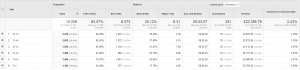
One of the most important figures is conversion rate. In this example the +65 age group converts at 3.63%, just over 1% better than site average. This demographic then is the perfect starting point to target for display or Facebook targeting.
You can also drill down further by adding a Secondary Dimension of Gender or using the gender report.
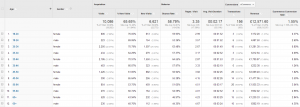
2) Interests
These reports can be found on the right hand side in Audience > Interest on the Analytics dashboard.
This example shows “Affinity Category” using the site. Again we can see TV lovers and News Junkies at the top of the visitor list. Analytics also shows us the conversion rates of these groups. This data is useful as individual affinity groups can be directly targeted in AdWords display campaigns, which use the same classifications.

Part 3 – Finding sites with same target audience
Once we know which groups we would like to target it is time to set up some campaigns to target these groups. The example below is Google AdWords specific. There are many ways to structure this, although I would suggest making the ad groups as granular as possible, in order to easily track which age group or affinity group is giving the best results.
To begin, locate the “tools” section within AdWords > Display Planner and enter your website URL. Based on the above data I am going to target an ad group to men, ages 65+ from the affinity group “TV Lovers”.
1) Under campaign targeting on the left of the screen, I have added exclusions for age and gender
2) I have selected Individual Targeting Ideas > Interests > Enter User Interests Manually. From here I selected the affinity group “TV Lovers”
3) You can then click Review Plan and then save your ad group within an existing or new campaign.

There are lots other ways to target users through the display tool. Contextual targeting using keywords, or manual placements are all additional ways that you can show your ads to potential customers. With bigger budgets, there are opportunities for buying look alike customers through dedicated ad exchanges. These companies have the ability to look at the cookies of those users who convert the best, then find users with similar cookies and buying potential to show ads to.
Part 4 – the benefits of targeting specific customer segments
Today’s advertising tools are vast and powerful. There are a huge array of targeting options available to advertisers across a host of platforms. If you have previously run display on Google or other social networks like Facebook you may have found it difficult to get necessary returns to make them viable. At Anicca we pride ourselves in getting returns and driving direct response, through intelligent and data driven decisions on who, where and when to target. If you can narrow down your targeting to audiences that are more likely to convert, your advertising is going to be more cost effective and less wasteful. This means that your ad spend should produce a greater revenue and profit!
So there you go, a different and simple way to easily target your users with data driven decisions, just the way it should be. There are many more features available by implementing the new Analytics tracking code which can be explored. We will save these for another post.
For more information on this or anything AdWords related you can call me directly on 01162 983 585



