
The Battery Guys
42% Improvement in Bounce Rate


Google Tag Manager (GTM) gives you the tools you need to manage Google Analytics, Google Ads and social media conversion tracking pixels through a single interface. When set up correctly, GTM allows you to fix measurement pixels and website scripts, and reduce reliance on IT support.
Tag Management is critical for many businesses and is recommended for almost every business. Whether you have a bespoke website or run GTM through platforms like WordPress, you can improve your data collection through a properly configured Google tag management setup.
Benefits of Google Tag Manager
Trust us with your Google Tag Manager installation today and we’ll help you take charge of your site.
If you have an existing Tag Manager account, our GTM agency team will audit your containers to identify any errors and provide a detailed report specifying any recommendations for Google and third-party tags, along with recommended triggers and variables.
Whether you have existing Google Tag Manager containers or need a completely new account, our consultants will set up and implement your tags, triggers and variables and thoroughly test them before publishing. We provide a full mapping document and will work with your developers on any code that needs to be implemented.
Properly constructed data layers are one of the most crucial aspects of an efficient Google Tag Manager setup and are often one of the most misunderstood aspects. Our GTM consultants will design the right implementation for you whether for Google products or any other third-party platform. We will then work with your developers to ensure data layers are fully working on your site.
Once your Google Tag Manager account is installed and running, we can work with you on an ongoing basis to implement any new additions or make any changes that you need. Anicca also provides Google Tag Manager Training courses for individuals and teams looking to develop their understanding of GTM with a hands-on session that will allow you to learn GTM whilst using it.
At Anicca data is at the heart of what we do. That is why we know the importance of having correctly configured tracking and data collection setup.
Our Google Tag Manager agency team have experience in both simple, out-of-the-box, and complex setups with custom data extractions.
Through custom setups and integrations, we help you to understand exactly how Tag Manager works with your business so you can make informed decisions about performance and optimisation.
Talk to our consultants today about how we can support your Google Tag Manager setup and management.

42% Improvement in Bounce Rate

50% Increase in Conversions

Rank #1 for the Keyword “Sofa”
Awards


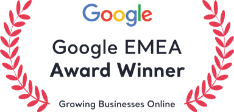

Technology Partners



* Mandatory
Anicca Digital
1 Abbey Gate
Leicester
LE4 0AA